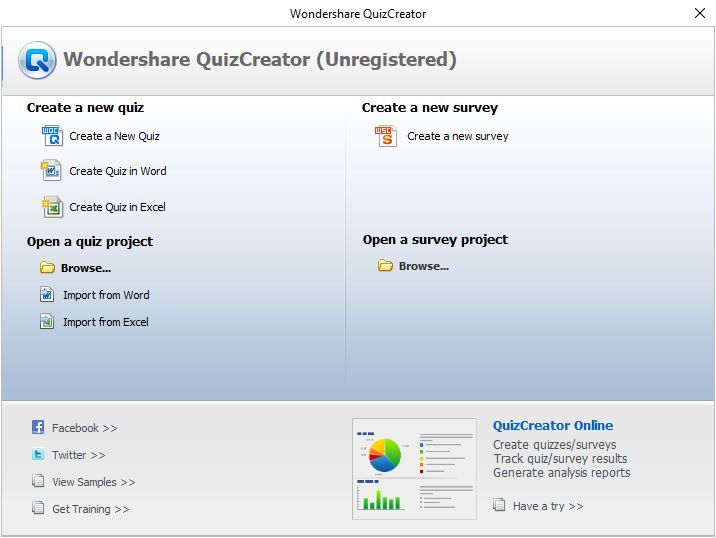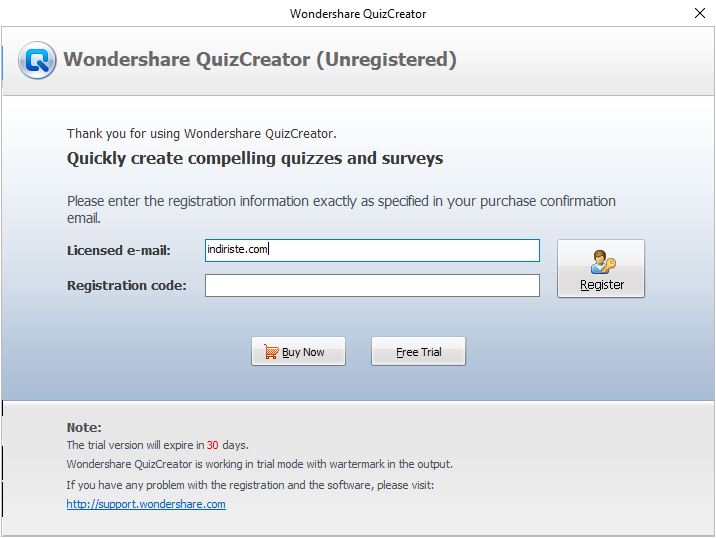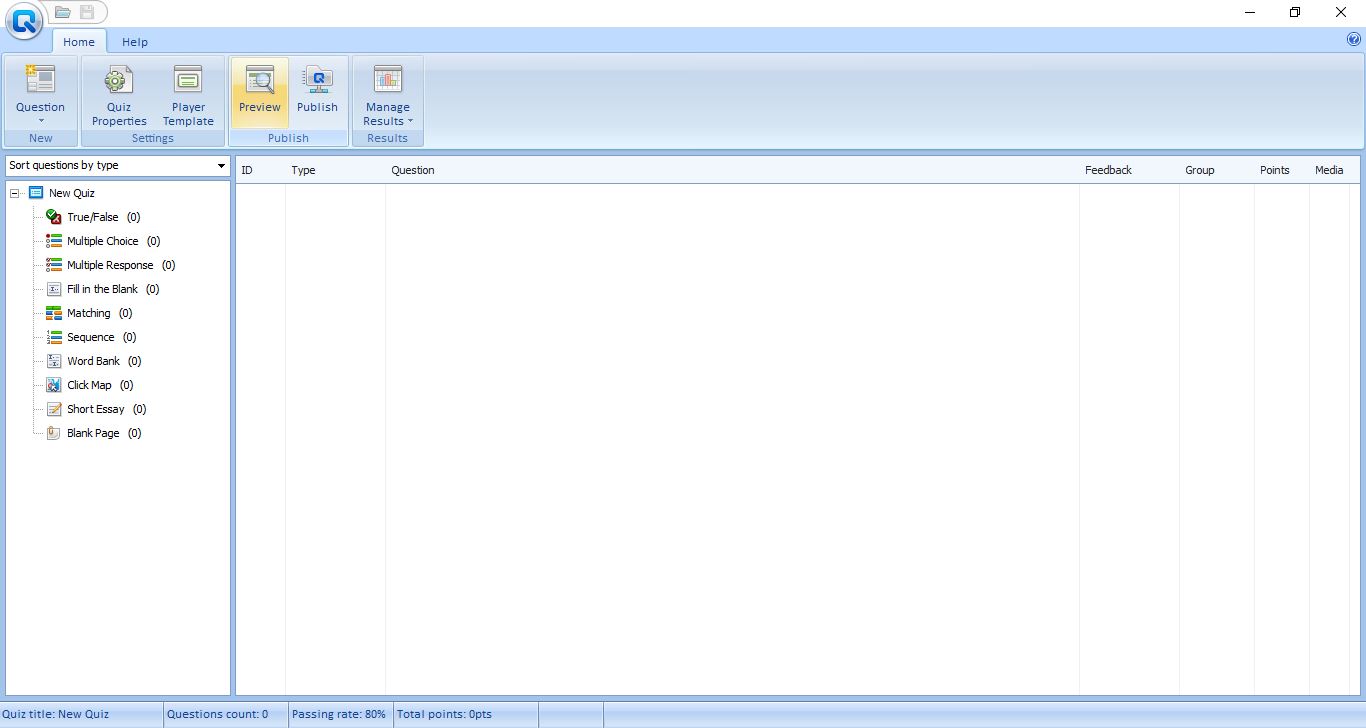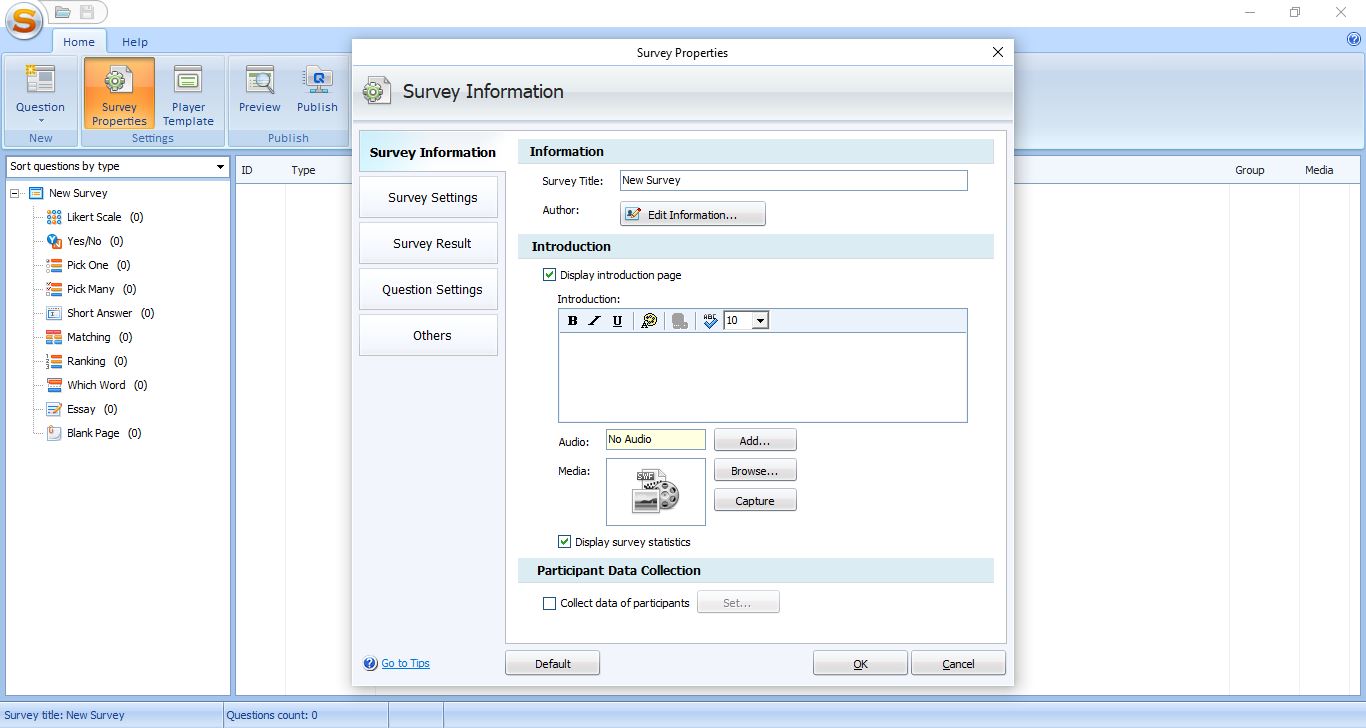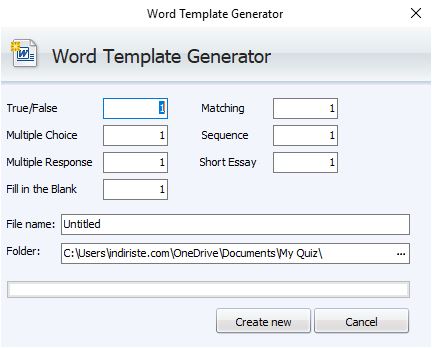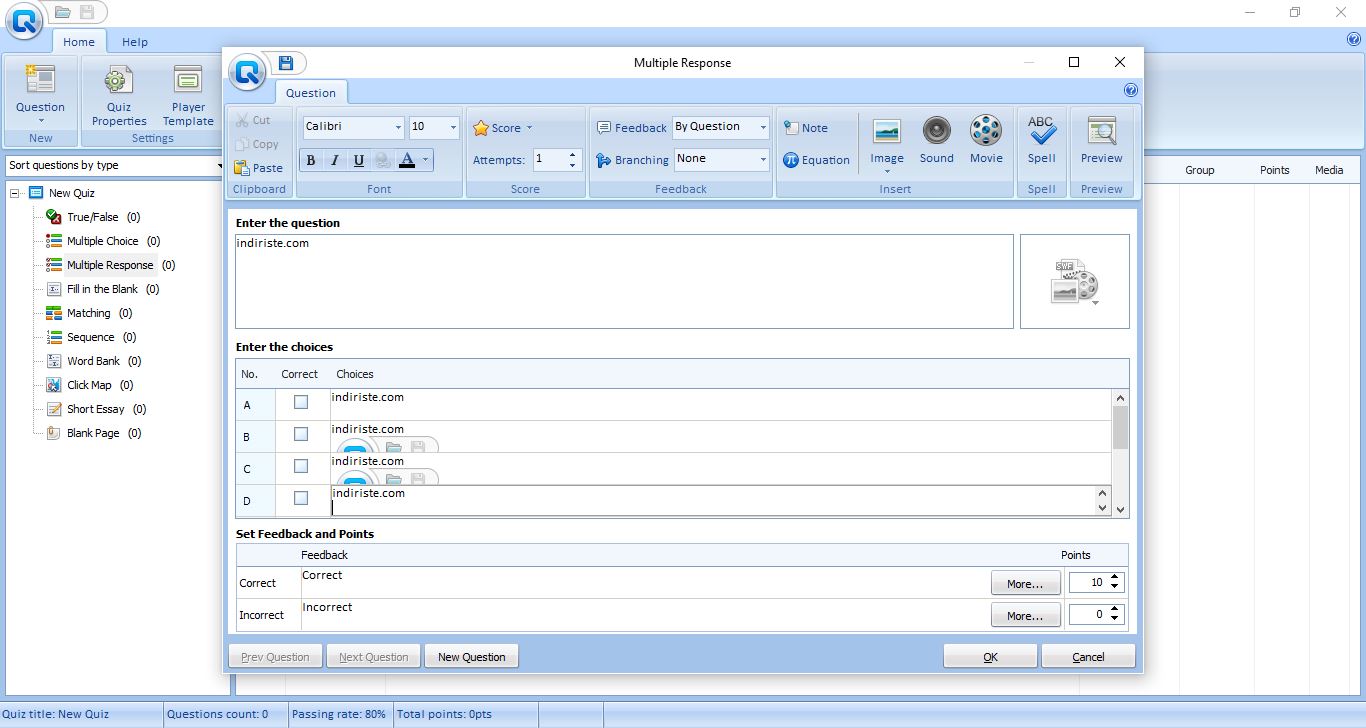Wondershare QuizCreator
4.1.5
| Size | : 18.6 MB |
| Language | : English |
| License | : Trial |
| Virus Scan | : 0 / 80 |
| Producer | : Wondershare Software |
| System | : Windows (All) |
| Update | : 29.05.2024 |
| Editor | : Eric |
You can use the Flash-based Wondershare QuizCreator to create professional-level quizzes and surveys. You can publish the results of the tests and surveys online along with the tests and surveys in the program, which allows quick analysis of the test and survey results created online or on the desktop with Wondershare Quiz Management System (QMS). You can also share it on your social media accounts such as Facebook and Twitter.
To try the easy-to-install Wondershare QuizCreator program for free, you can complete the process by selecting the Free Trial option during installation. The interface of the program, which works without tiring the system resources, is quite simple. You can easily access the relevant options depending on the type you want to prepare and quickly prepare tests and surveys.
With Wondershare QuizCreator, which offers the opportunity to prepare tests and surveys in different formats such as Word and Excel, you can add different elements such as videos, images, graphics and sounds to your studies. You can try this program for free, which offers easy ways to prepare advanced tests because it has many features like this