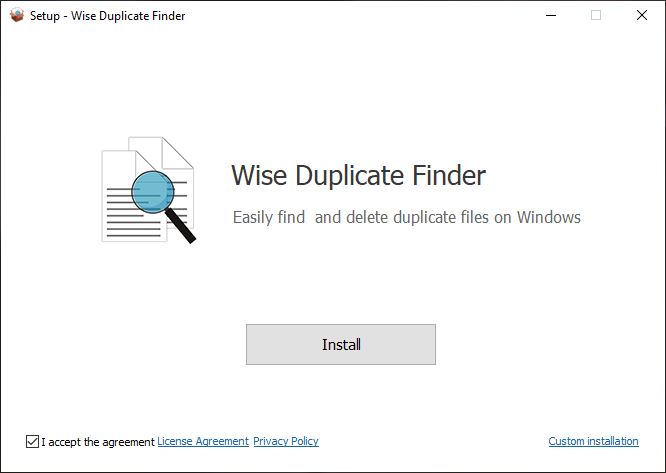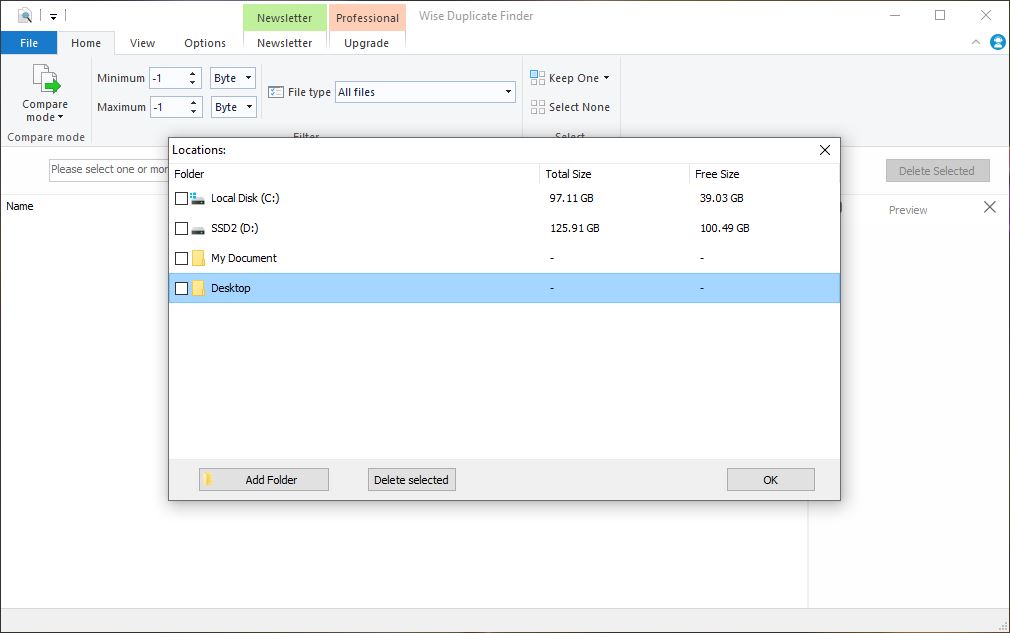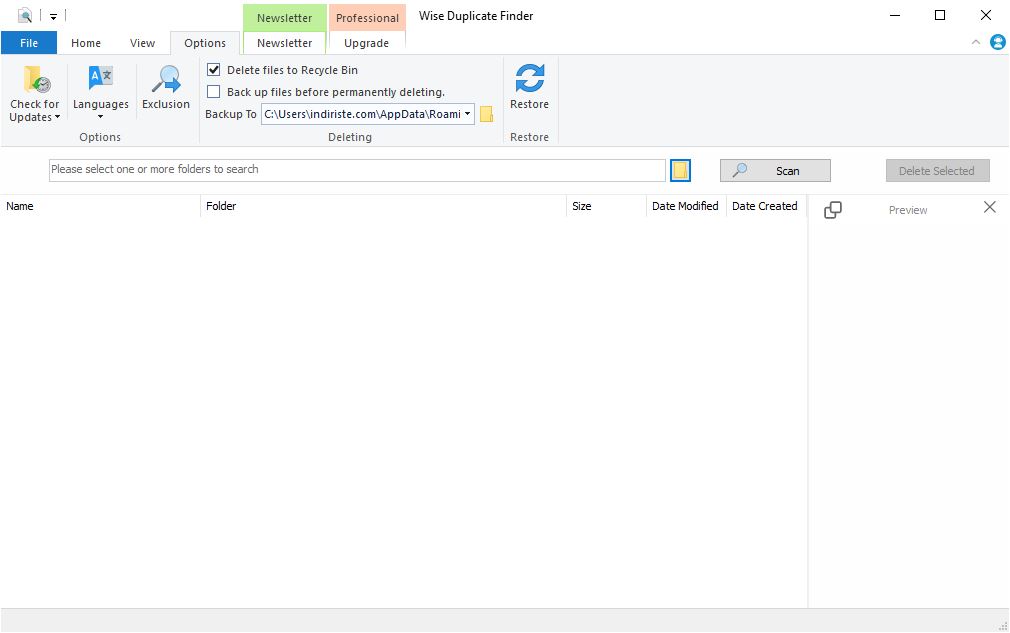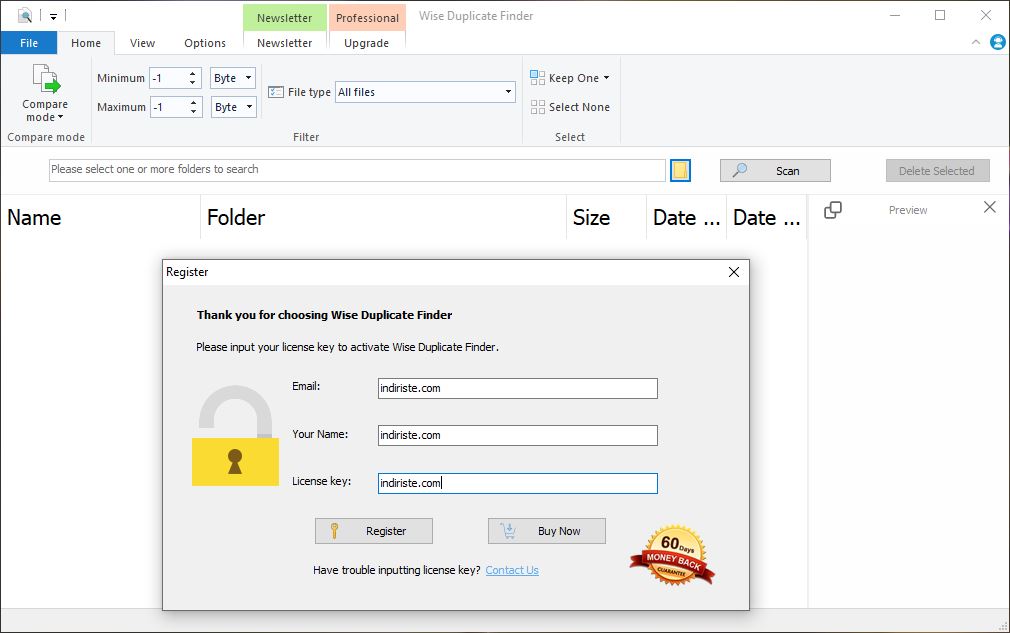Wise Duplicate Finder
2.1.7.67
| Size | : 9.6 MB |
| Language | : English |
| License | : Trial |
| Virus Scan | : 0 / 96 |
| Producer | : WiseCleaner |
| System | : Windows Tümü |
| Update | : 29.04.2025 |
| Editor | : Eric |
Computers, which have become indispensable tools of modern life, can perform countless operations in many areas such as entertainment, education, business and communication. It is very important for computers, which are frequently used as management and data storage tools, to operate at high speed. The abundance of files, which are the most common elements in computers, can negatively affect computer performance and user experience. You can find duplicate files and easily delete unnecessary ones with the Wise Duplicate Finder program.
Developed for the Windows operating system, Wise Duplicate Finder is a software that can quickly detect duplicate files by comparing file names, sizes and contents. You can delete the files you find with the program designed as a duplicate file management tool. The program, which makes it easier to find duplicate files that affect system performance and cause it to run slowly, offers significant conveniences especially to users who manage large collections.
You can also automatically detect empty files on your computer with the Wise Duplicate Finder software, which allows you to free up space on hard drives by deleting unnecessary files. You can perform scans on certain types of files with the program that has advanced scanning criteria. The Wise Duplicate Finder program, which has a fast scanning feature, presents the obtained files by grouping them.
With Wise Duplicate Finder, you can easily detect and delete duplicate files in different formats such as images, videos, photos, documents and music. With the program that has automatic and manual deletion features, you can delete files one by one or quickly automatically delete all detected files.
With the backup and restore feature in Wise Duplicate Finder, you can restore accidentally deleted files. In the program, which allows the restoration of deleted files with a single click, the content to be deleted is presented to the user with a preview before the deletion process. In this way, the accidental deletion of the file can also be prevented.