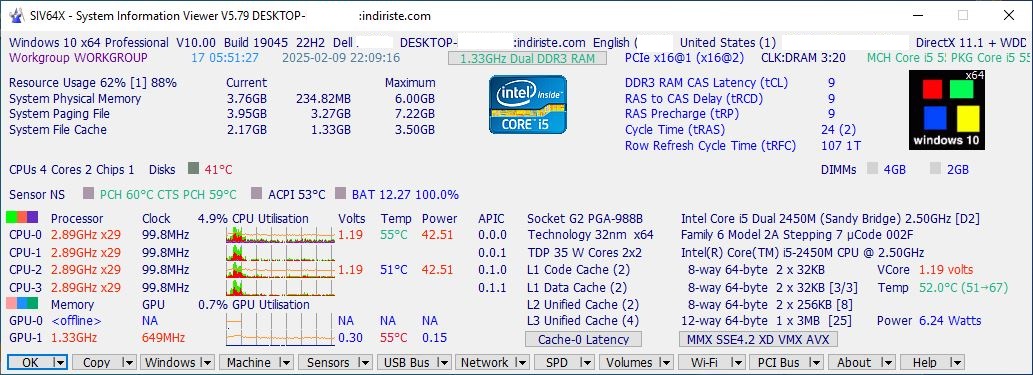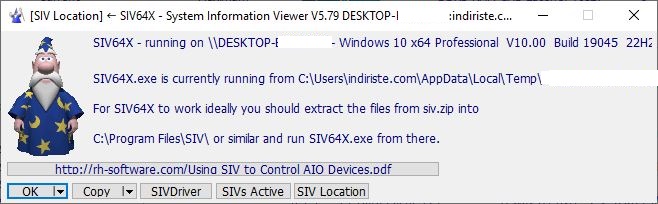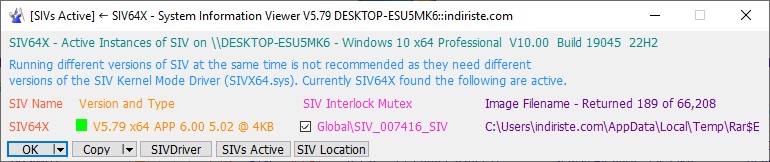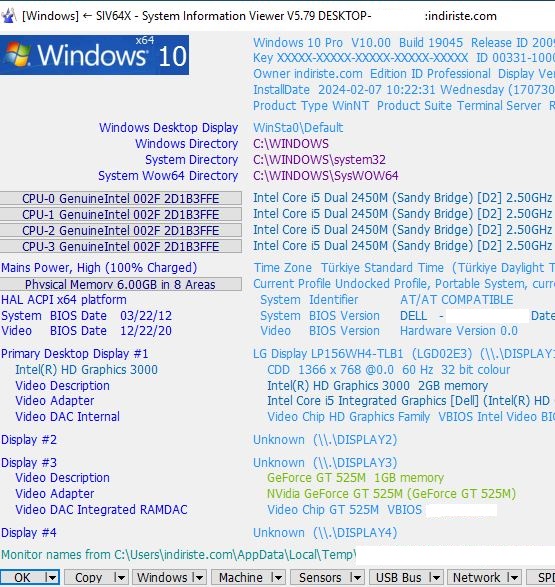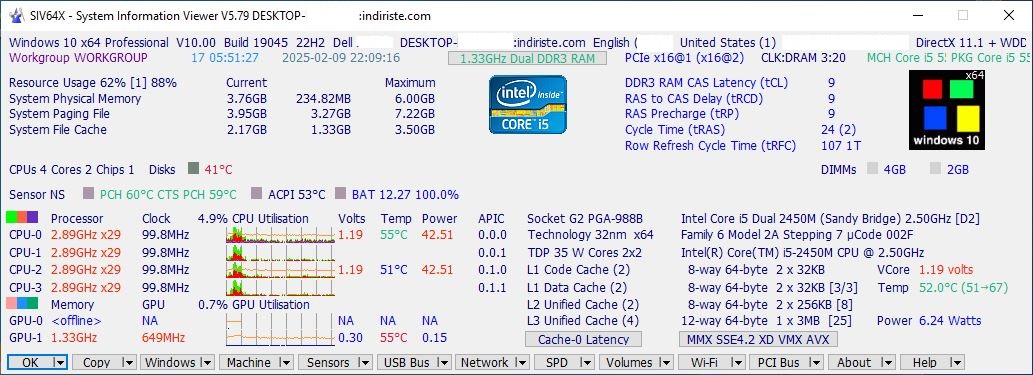System Information Viewer
5.83
| Size | : 28.4 MB |
| Language | : English |
| License | : Free |
| Virus Scan | : 1 / 98 |
| Producer | : Ray Hinchliffe |
| System | : Windows (All) |
| Update | : 18.09.2025 |
| Editor | : Eric |
Developed for the Windows operating system, System Information Viewer is a system information and monitoring software that provides detailed information about the network and hardware components of computers. With System Information Viewer, which is a well-equipped and comprehensive system information software, information about the network, hardware and operating system is presented in a way that users of all levels can understand.
System Information Viewer, which does not require installation, was developed with a simple and easy-to-use interface and presented to users. System Information Viewer is a useful software that does not make changes to the Windows registry, does not load extra files and does not leave files behind when deleted.
System Information Viewer, which works as a desktop utility, has a tabbed interface. The program, which provides in-depth information about CPU, RAM, motherboard and graphics card hardware, includes information about a module in each tab. Thanks to its categorized modules, you can quickly access information in different areas and control your computers.
With System Information Viewer, you can easily learn the operating system installed on your computer, current drivers and obtain information about your software components. With this program, you can learn detailed information about network connections, connection speed, IP address, DNS names, network card information, SPD data, network adapters, DLLs.
You can practically follow the charge level, health and power consumption of your computer battery through System Information Viewer, which works by using system resources less and straining the system. With System Information Viewer, you can also observe how system resources are used and the temperature status of the components in the system.