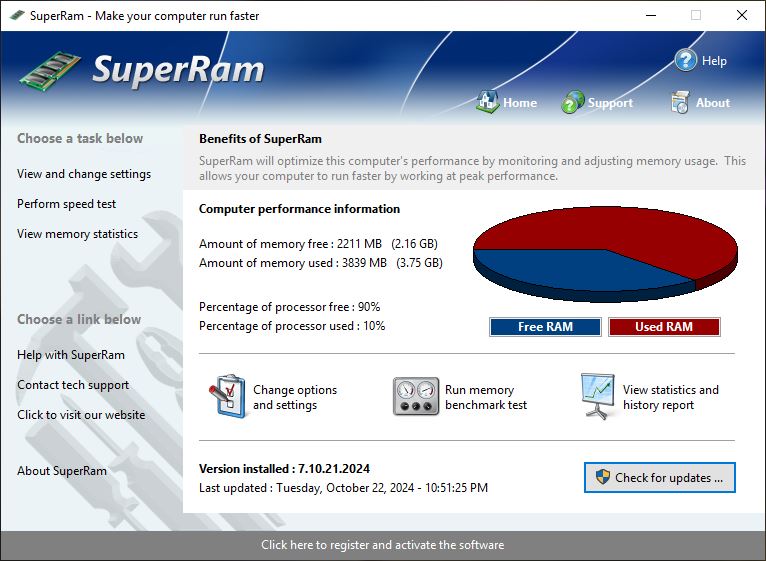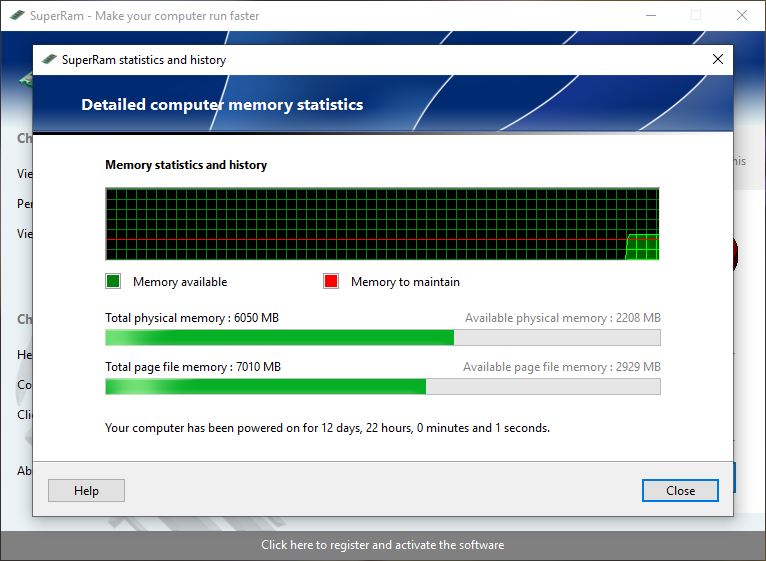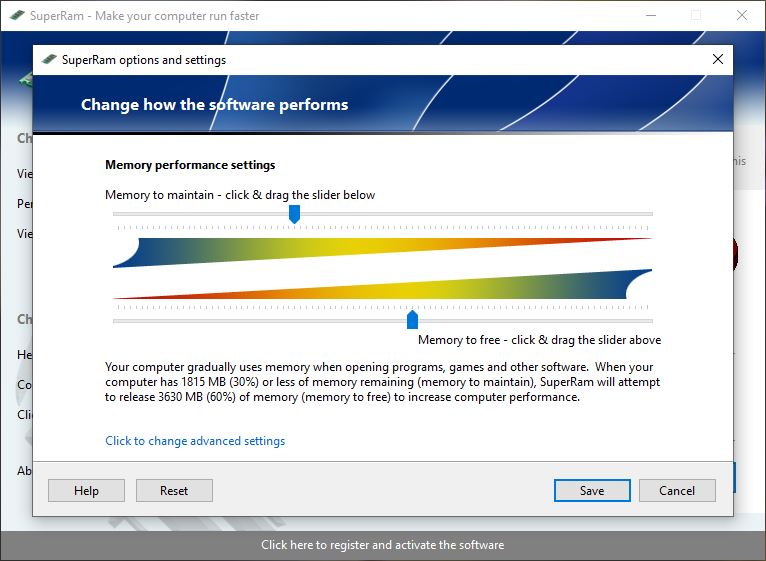SuperRam
7.10.21.2024
| Size | : 8.5 MB |
| Language | : English |
| License | : Trial |
| Virus Scan | : 2 / 96 |
| Producer | : PGWARE |
| System | : Windows Tümü |
| Update | : 22.10.2024 |
| Editor | : Barbara |
The computer's opening speed and working speed do not decrease from time to time. The main reason for this is the depletion of RAM. With SuperRam, developed for Windows operating systems, you can effectively manage your computer's memory and make your computer work faster and more efficiently.
SuperRam, which makes various changes to the way Windows works, takes old programs to the Windows worksheet while taking new programs to RAM, thus allowing the computer to work faster. When the computer's memory drops below a certain memory level, the program that constantly runs in the background steps in and makes it easier for programs to access RAM. In the program that allows you to determine the memory level, you can also run processes manually with the Clear memory now option.
Thanks to SuperRam, which constantly returns the wasted memory on the computer, you can use your computer with higher performance. You can use applications, games and programs on your computers with the highest possible performance.
One of the important features of the SuperRam program, which has a modern and easy interface, is the speed tests feature. You can easily test how fast your computer works with this program. In these tests, small and large memory block access speed and gradual memory block access speed can be tested.
With SuperRam, you can track detailed memory statistics and history regarding physical memory and page file memory.