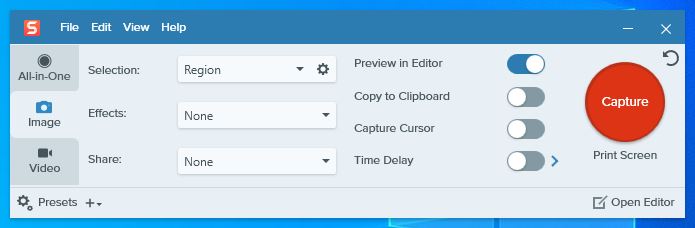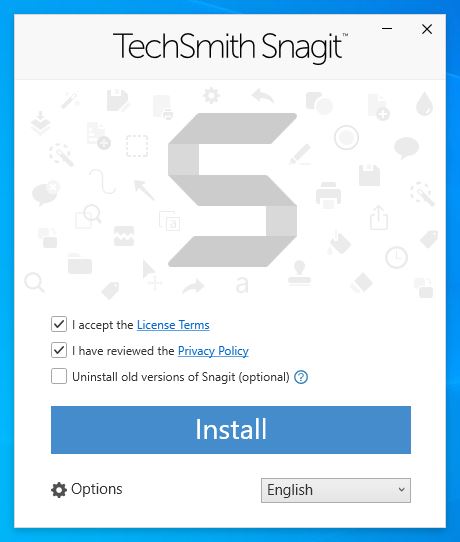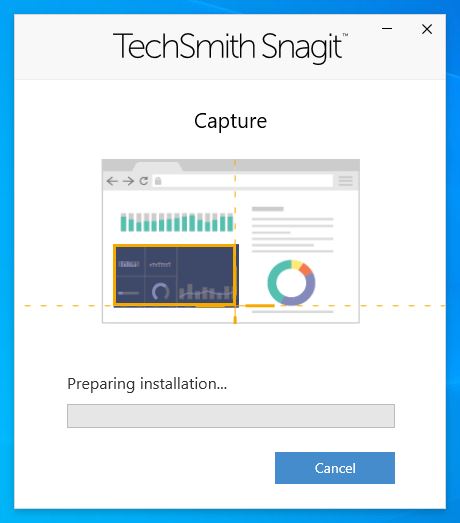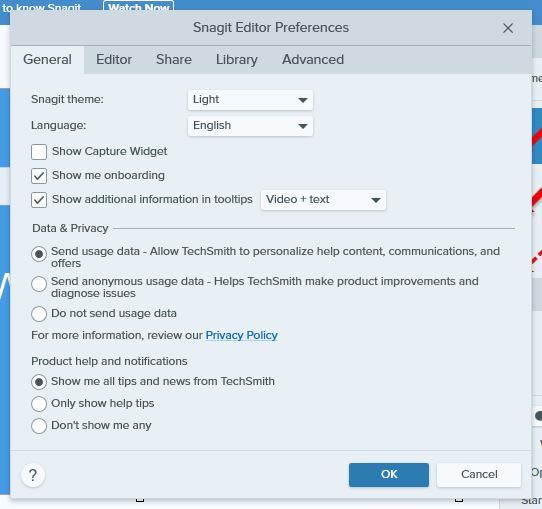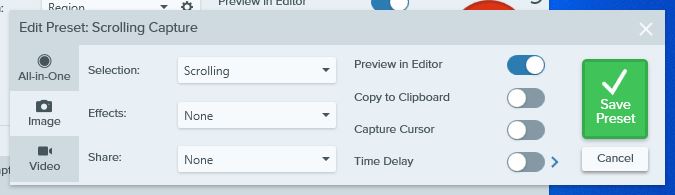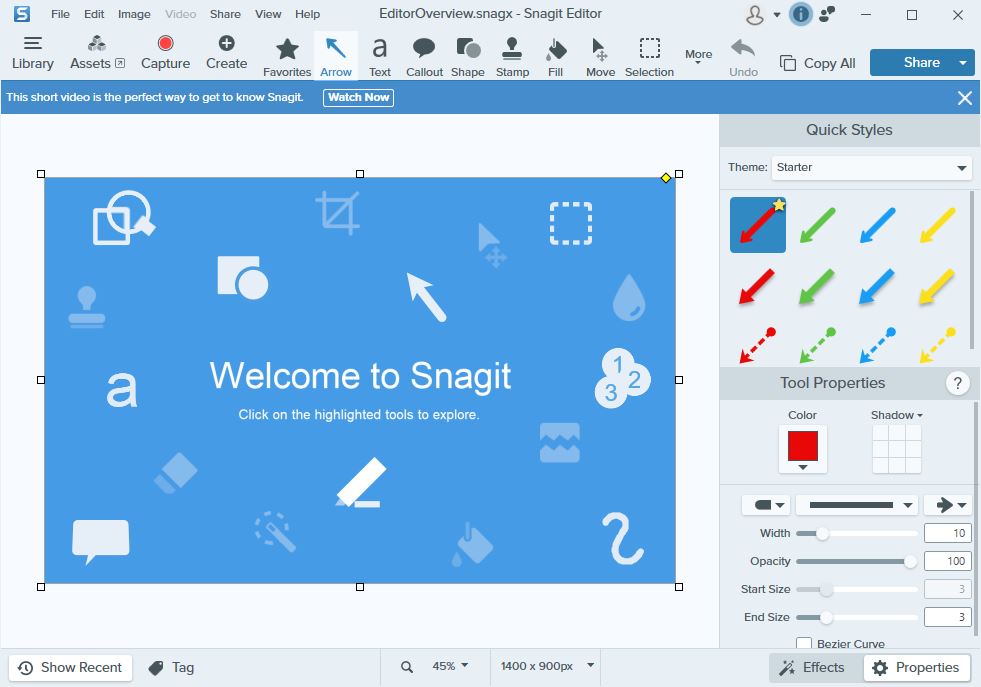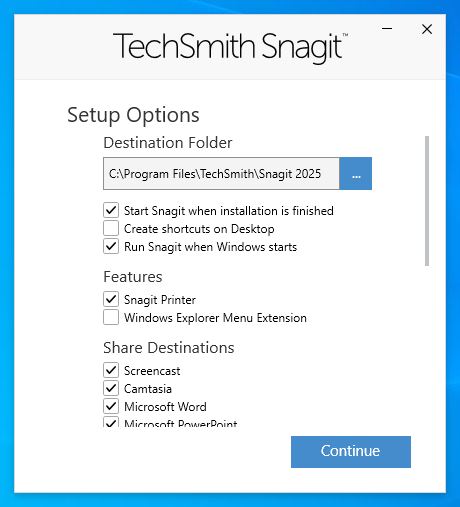Snagit
2025.3.1.7988
| Size | : 414 MB |
| Language | : English |
| License | : Trial |
| Virus Scan | : 0 / 97 |
| Producer | : TechSmith |
| System | : Windows (All) |
| Update | : 05.09.2025 |
| Editor | : Eric |
Developed by TechSmith, formerly known as SnagIt and now known as Snagit, it is a software that allows you to take moving or still screenshots. Offering an easy way to record desktop activities or instant events on your computers, Snagit is a software with advanced features.
Originally developed for Windows systems, the program, which can also be used on Mac systems and has a wide user base, is frequently used in education, content and software development, technical support, and communication areas.
With Snagit, you can take screenshots of different areas such as the entire screen, a region, a window, a sliding window, and a selected area, and make instant recordings in these areas. You can also use Snagit screen capture software, which appeals to expert and new users, to take video recordings. There is no recording limit in the program where you can record the region, window, and webcam. With this program, you can record audio via microphone and record system sounds.
You can prepare fun GIFs with Snagit, which supports creating clips and GIFs from videos. You can make screenshots eye-catching by adding arrows, shapes, magnifiers, eye-catching elements, emojis, step tools to them. You can also speed up your processes by using ready-made styles and templates in the software.
With Snagit, which has comprehensive features, you can make various edits to the records taken, combine multiple records, and develop projects. With AI support, the program takes on a more professional structure, and you can achieve professional results by making various edits to the font, color, and size of the images of text areas.
With the Snagit program, which has a bulk editing feature, you can apply filters to images, remove backgrounds, and blur images. You can transfer your screenshots to cloud accounts such as Dropbox, Google Drive, and OneDrive.