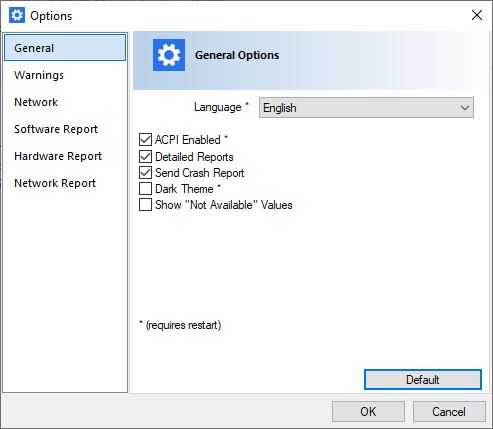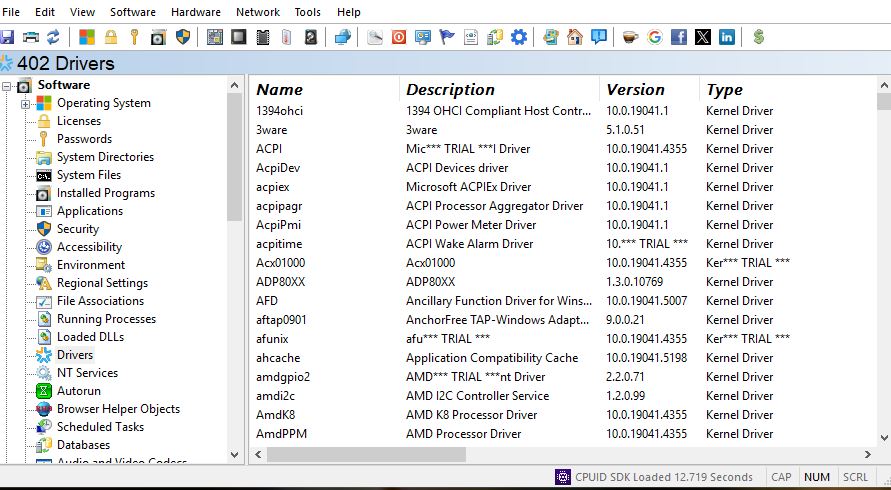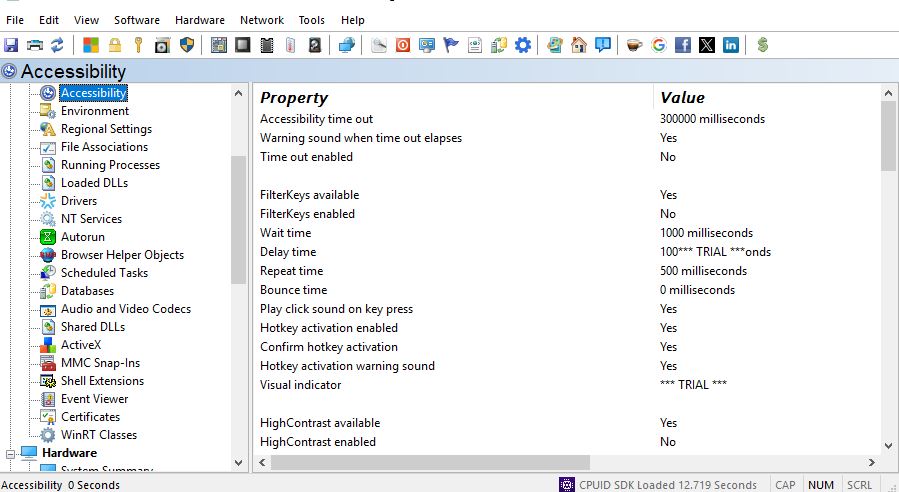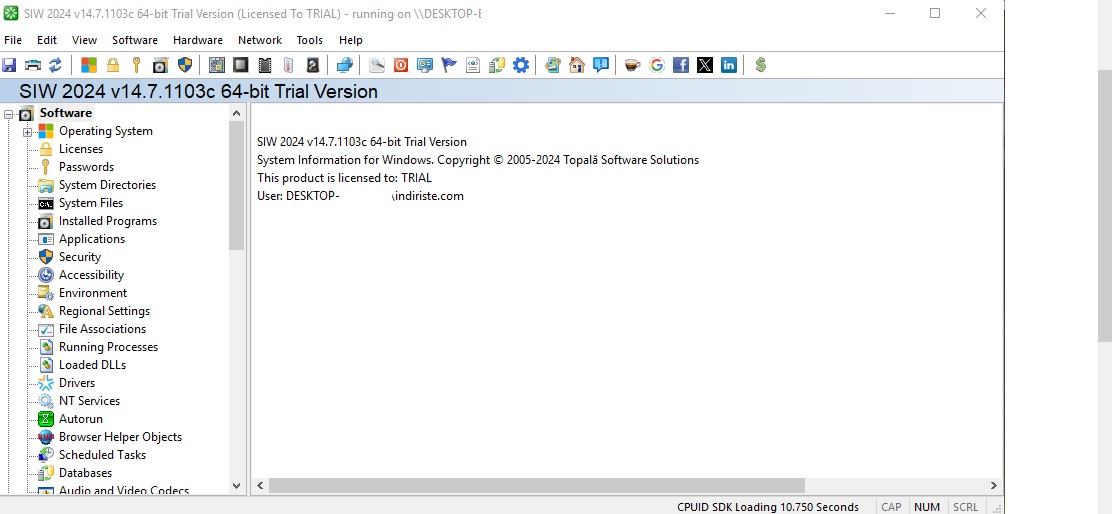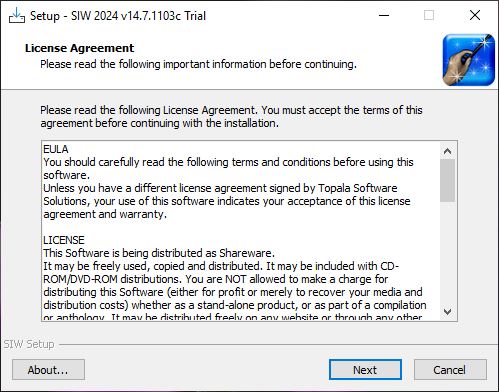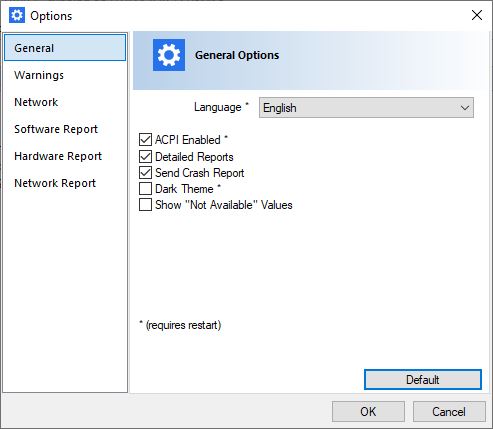SIW (System Information for Windows)
2025 15.9.1009
| Size | : 31.4 MB |
| Language | : English |
| License | : Trial |
| Virus Scan | : 0 / 97 |
| Producer | : Gabriel Topala |
| System | : Windows Tümü |
| Update | : 11.10.2025 |
| Editor | : Barbara |
You can use the advanced SIW (System Information for Windows) software to obtain detailed information about the network connections, software and hardware of your Windows computers. Thanks to the program that works as a system information tool, you can perform in-depth analyses on your computers.
SIW (System Information for Windows), which has a user-friendly interface, appeals to users such as system administrators, technology experts and novice users. The program, which has a wide user base, has been developed with powerful features. In the program divided into 2 panels, you can access the categories you want from one section, while the other provides detailed information about the computer.
The software analyzes network connections and hardware in detail and presents the obtained information in the SIW (System Information for Windows) program, which presents the results as an advanced report. Thanks to the program that provides detailed information about different sections of your operating system, you can quickly access the information you want from a single screen.
Thanks to the program that provides information about various hardware such as CPU, RAM, GPU, BIOS, monitor, printer, battery policy, motherboard, network card, sound card and disk drives, you can detect potential problems on your computer faster. You can obtain various information about the software, including Windows version, software licenses, DLLs, certificates, ActiveX, programs, build numbers and language information. You can learn some information about IP address information, Wi-Fi information, Active Directory, connections, open ports, shares, network speeds and network adapters.
With the SIW (System Information for Windows) program, which is quite successful in monitoring system performance, you can detect possible problems on your computer and develop various solutions. You can export the obtained results in CSV, TXT, HTML, JSON, XML or ODBC formats and take measures in line with the results.