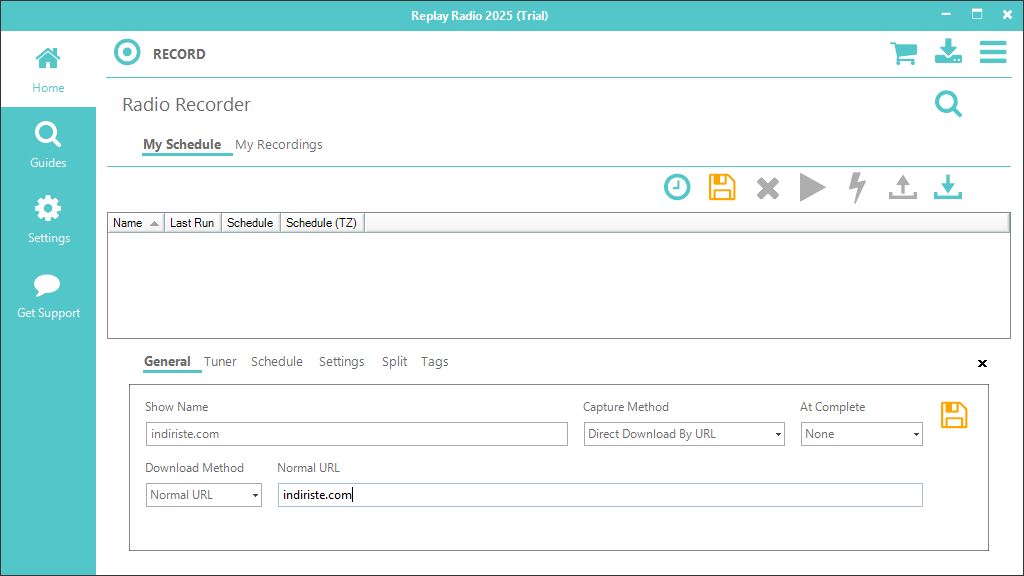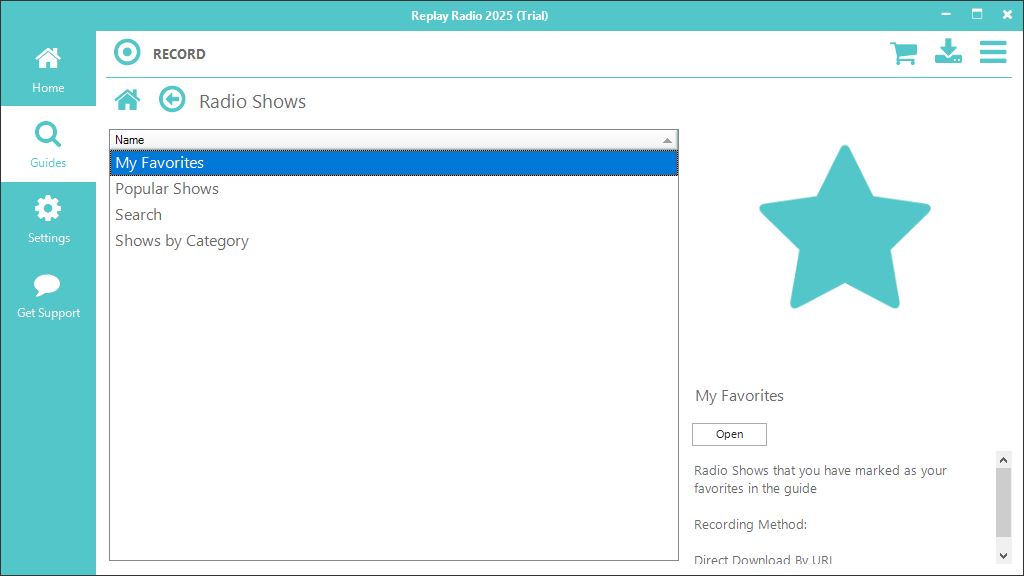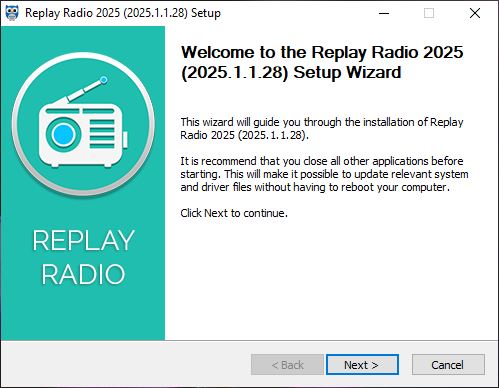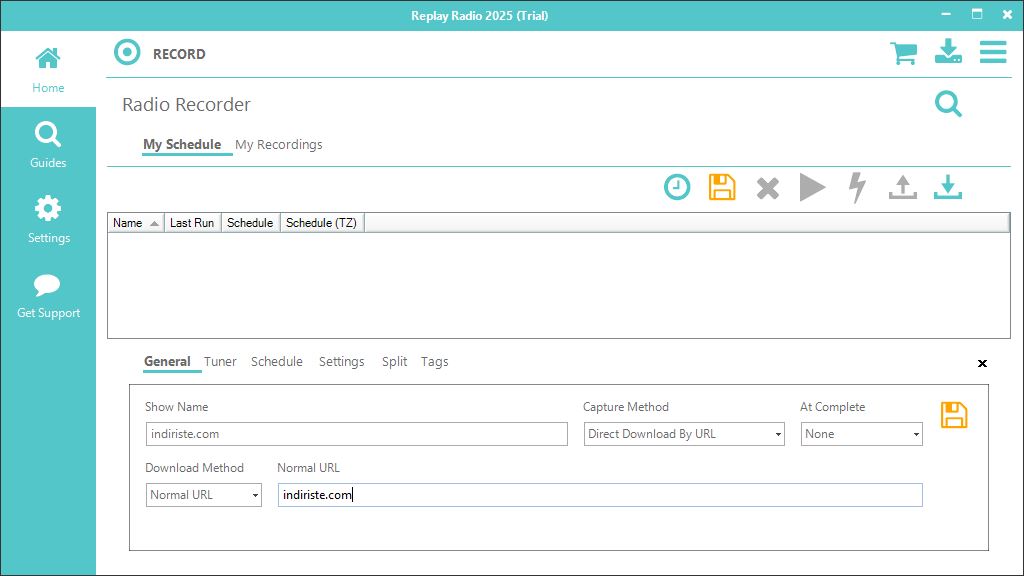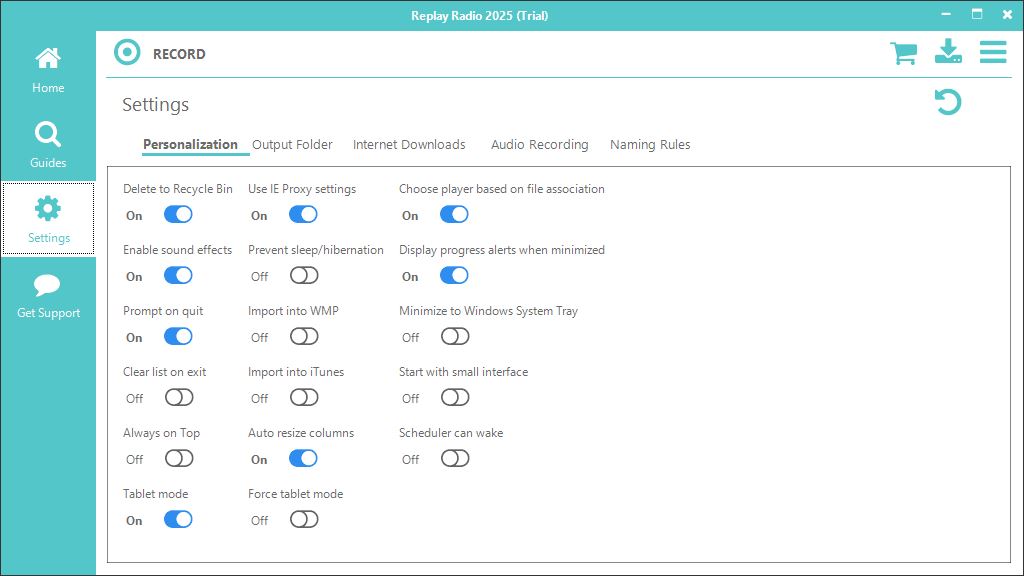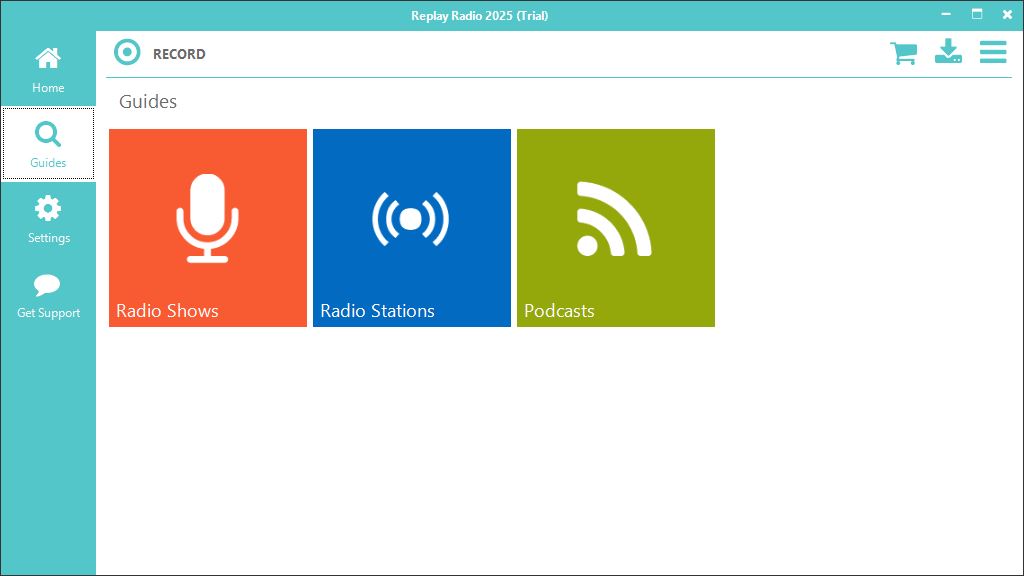Replay Radio
2025.7.24.31
| Size | : 46.1 MB |
| Language | : English |
| License | : Trial |
| Virus Scan | : 0 / 88 |
| Producer | : Applian Technologies Inc. |
| System | : Windows Tümü |
| Update | : 26.07.2025 |
| Editor | : Eric |
With Replay Radio developed for Windows, you can follow live broadcasts of your favorite radio programs and stations. Easy to use, Replay Radio is a popular software used as an internet radio recorder. The program, which allows you to listen to recorded radio broadcasts whenever you want, has a simple interface.
With Replay Radio, which has qualities that will appeal to a wide range of users, you can catch podcasts, radio shows and audio clips from any radio or site. You can search by shows, categories and favorites to access thousands of radio stations and access results quickly.
With Replay Radio, you can make time plans to record radios and shows. With the program where you can plan recordings according to date and time, you can record and save broadcasts without being in front of a computer. Thanks to Replay Radio, which allows your recordings to be synchronized with DropBox, Google Drive or OneDrive, you can keep your recordings in cloud systems.
With Replay Radio, you can record multiple radio broadcasts and shows without compromising the recording quality. With the program that allows multiple programs to be recorded simultaneously, you can follow the broadcasts of many radio stations you follow. The software, which allows recording of internet-based stations, has a user-friendly interface.
With Replay Radio, which has an automatic synchronization feature with iOS and Android mobile devices, you can convert your broadcasts to various audio formats and ensure that they are synchronized with your mobile devices via cloud systems. Thanks to Replay Radio, which allows you to skip ads, you can follow broadcasts without interruptions.