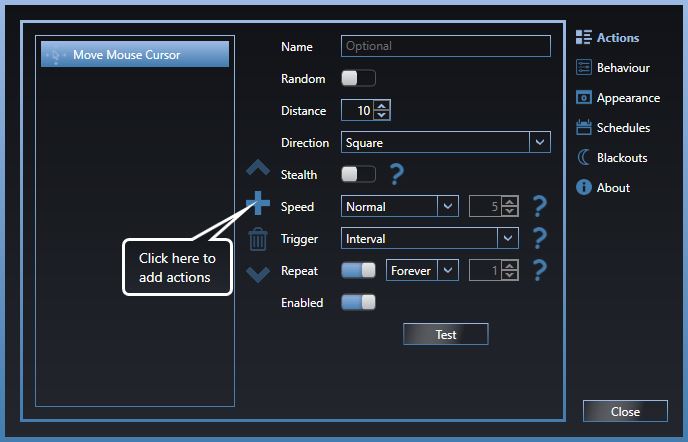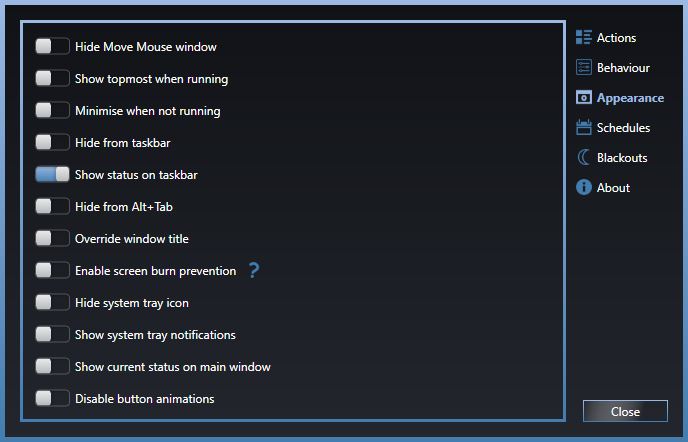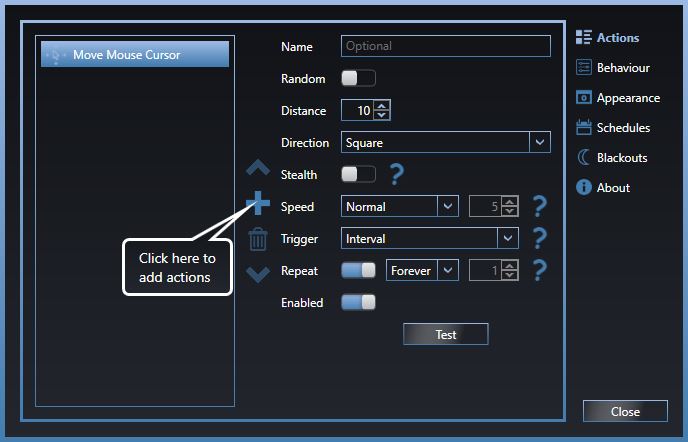Move Mouse
4.18.3
| Size | : 1.9 MB |
| Language | : English |
| License | : Free |
| Virus Scan | : 0 / 96 |
| Producer | : SW3103 |
| System | : Windows (All) |
| Update | : 05.02.2025 |
| Editor | : Eric |
Move Mouse is a donationware that simulates and controls repetitive mouse movements or keystrokes. With a simple interface, you can repeat the movements you record even when you are not at the computer.
Initially developed for the Windows operating system, Move Mouse has been revised to support Mac systems. With Move Mouse, which has an easy-to-use feature, you can record mouse movements, left clicks and keyboard keys one by one or all together. With the program that can record 3 different actions at the same time, you can also ensure that 3 actions are applied at the same time.
Thanks to Move Mouse, which provides great convenience for presentations, remote work and training, you can prevent computers from automatically locking or going into sleep mode. With Move Mouse, where you can edit and time mouse movements, you can continue your unfinished click operations when you are not at the computer and turn off the computer at the time you specify. It also makes operations much easier with its access to features such as CMD and PowerShell.
Move Mouse, which can be easily configured thanks to its flexible structure, can work without requiring installation. Thanks to its small size, you can prevent session timeout problems on remote servers with the program that uses system resources at a minimum level.
With Move Mouse, which offers one of the easy ways to automate mouse movements, you can ensure that clicks are made in a certain order and time interval. In this way, you can manage your games, servers, and remote sessions more efficiently.