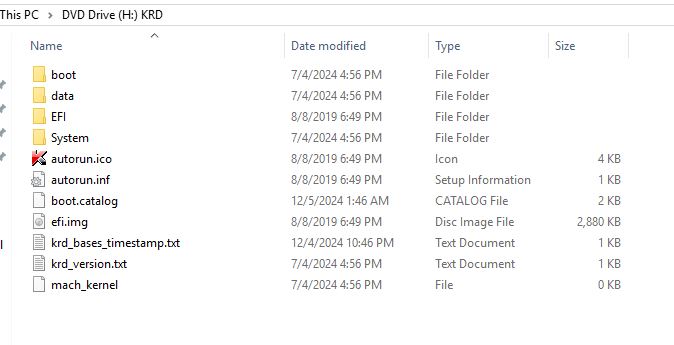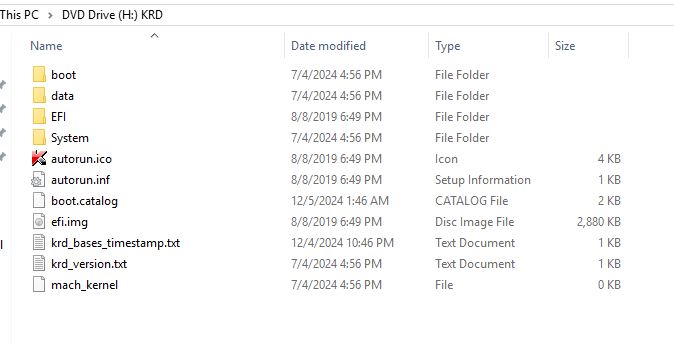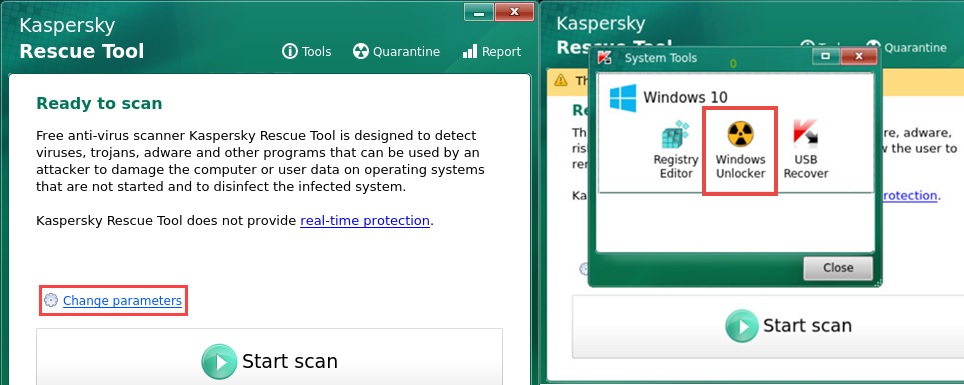Kaspersky Rescue Disk
18.0.11.3 2025.11.02
| Size | : 654 MB |
| Language | : English |
| License | : Free |
| Virus Scan | : 0 / 98 |
| Producer | : Kaspersky Lab |
| System | : Windows (All) |
| Update | : 04.11.2025 |
| Editor | : Barbara |
There may be difficulties in detecting and cleaning viruses on computers from time to time, in such cases different antivirus software is needed. You can use the Kaspersky Rescue Disk program to clean viruses that cannot be detected by ordinary antivirus software. With Kaspersky Rescue Disk, which is a bootable disk, you can detect and remove malicious software that prevents your computers from opening and causes various problems in the system.
You can remove malicious content on your computer by downloading the Kaspersky Rescue Disk program directly to your computer or you can detect malicious content and clean your devices without opening your operating system with the CD/DVD you will create. Kaspersky Rescue Disk, developed by Kaspersky Lab, has a strong defense shield against many malicious software such as trojans, viruses, rootkits, malware and worms.
In the Kaspersky Rescue Disk program with its powerful scanning feature, it is enough to select the objects you want to be scanned and start the scan. The program, which also detects adware after malware, presents the results in a report. The program, which quarantines suspicious files with malicious content, cleans the files or removes them from the computer when necessary.
The Kaspersky Rescue Disk program, which can be used in cases where standard antivirus programs are insufficient, may require longer steps compared to other software. Thanks to the program with a regularly updated virus database, you can achieve successful results against current threats.
There are 3 different scanning methods in the Kaspersky Rescue Disk program that you can use according to your various needs. With the Quick scan feature, you can perform quick scans in certain areas of the system, with the Full scan, you can have the entire system scanned, and with the Selective scan, you can have scans performed on the files and areas you specify.
Kaspersky Rescue Disk, which has a graphical user interface, has been developed with a simple interface that will appeal to both expert and novice users in the field. Follow the steps below for the Kaspersky Rescue Disk program, which is different from other antivirus programs.
- Install Kaspersky Rescue Disk on a CD/DVD or USB device.
- Boot the program that you installed on the device or CD/DVD on your computer.
- Update the antivirus databases,
- Start system scans on the computer and follow the instructions.