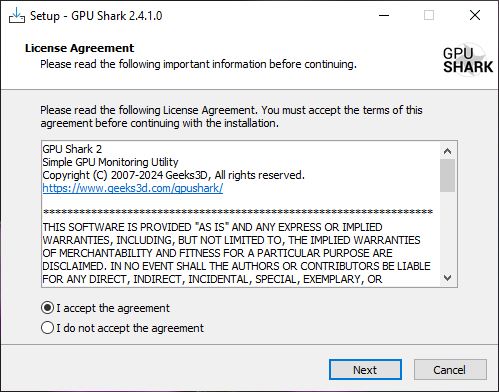GPU Shark
2.10.0.0
| Size | : 5 MB |
| Language | : English |
| License | : Free |
| Virus Scan | : 0 / 98 |
| Producer | : Ozone3D |
| System | : Windows Tümü |
| Update | : 15.10.2025 |
| Editor | : Barbara |
With GPU Shark, you can collect information about your computer's GPUs and follow the features related to the hardware on a single screen. With GPU Shark, which was developed for the Windows operating system, you can easily view the features of your graphics cards in a single window.
Thanks to GPU Shark, which was developed for NVIDIA GeForce and AMD/ATI Radeon graphics cards, you can examine the features of the cards and follow their current status. With the second version of GPU Shark, you can examine other popular graphics cards such as Intel Arc and Moore Threads MTT S80/S70.
GPU Shark, which does not require installation and works without straining the system with its small size, provides general information about all GPUs on its main screen, such as GPU manufacturer, code name, device IS. The program, which does not require configuration, has qualities that can appeal to both new users and professional users.
With GPU Shark, which has 2 different modes, simplified and detailed mode, you can get information in a simple way and follow the graphics cards in detail. In the simple mode, there are temperatures, graphics card name and clock information. In detailed mode, you can get detailed information such as GPU code name, device ID, BIOS version.
With GPU Shark, which tracks the graphics driver, Vulkan API support level and OpenGL version in detail, you can learn hardware limitations and available extensions for OpenGL. For Vulkan, you can learn about layers, memory stacks, hardware limitations and device extensions.