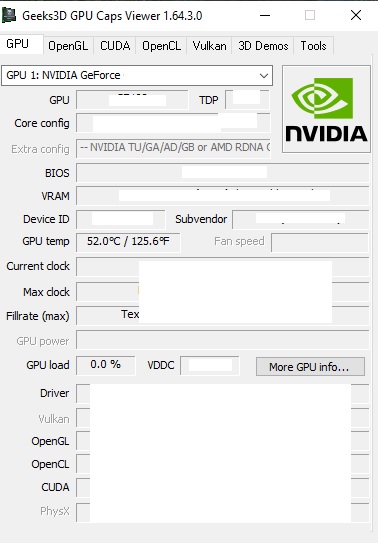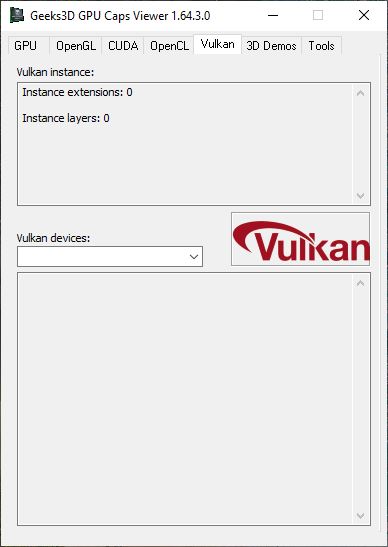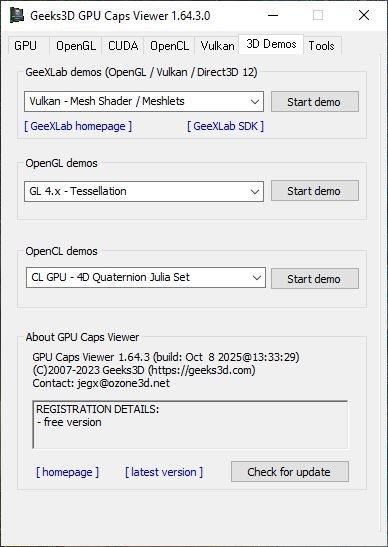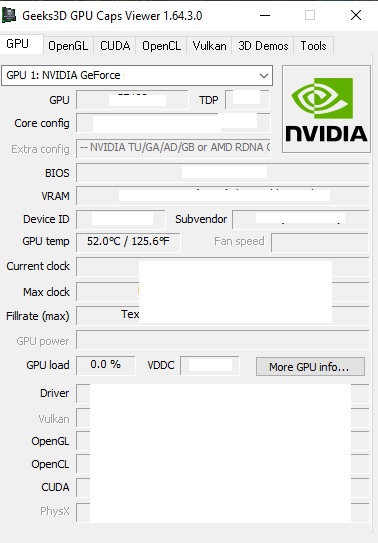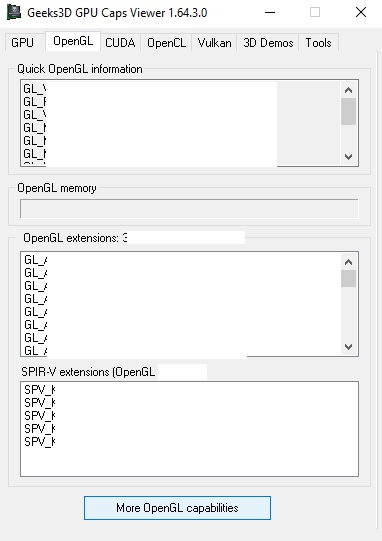GPU Caps Viewer
1.64.3.0
| Size | : 14.4 MB |
| Language | : English |
| License | : Free |
| Virus Scan | : 0 / 98 |
| Producer | : Jerome Guinot |
| System | : Windows (All) |
| Update | : 29.10.2025 |
| Editor | : Eric |
You can use GPU Caps Viewer to obtain detailed information about the graphics card (GPU) on your Windows computer. The software provides useful information about GPU usage, allowing you to easily perform stress tests.
GPU Caps Viewer is a helpful tool developed to test and monitor the features of GPUs that support OpenGL, Vulkan, CUDA, and OpenCL. The program offers quick and easy installation and a simple interface, making it easy to complete any task you need. GPU Caps Viewer, a preferred software for system optimization, especially in gaming and graphics software, allows you to test driver and hardware compatibility.
With GPU Caps Viewer, you can obtain information about numerous hardware parameters, such as the GPU model, architecture, version, temperature, fan speed, memory type, and capacity. You can anticipate potential problems and take preventative measures to prevent your computer from malfunctioning. You can obtain detailed information about Vulkan, OpenCL, CUDA support information, OpenGL version and support information, and DirectX support, and tailor your operations accordingly.
GPU Caps Viewer provides real-time monitoring of GPU temperature, power consumption, and utilization, allowing you to monitor your computer in real time. The software, which supports multiple GPUs, allows you to measure your computer's GPU performance using built-in OpenGL tests. You can also test GPU stability with stress tests, and export the results in TXT or XML format.