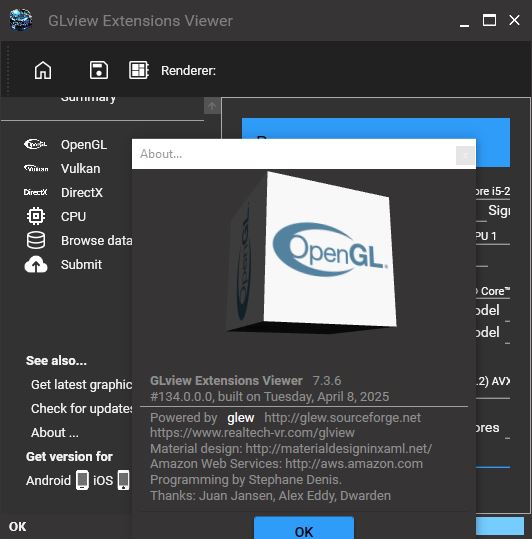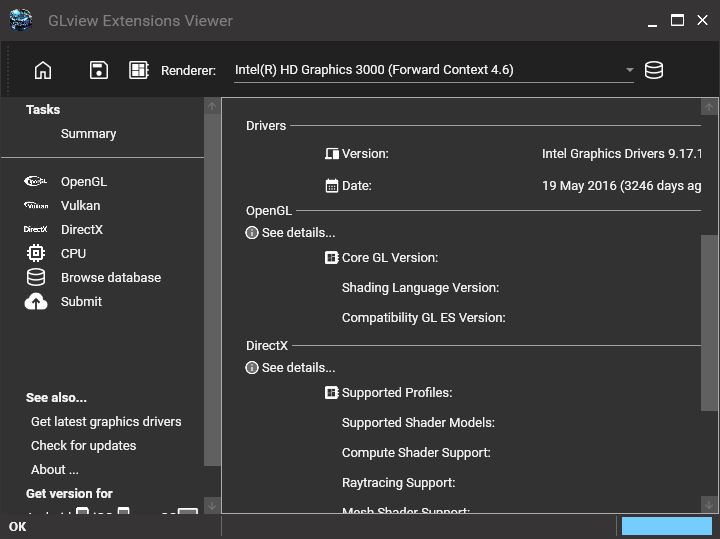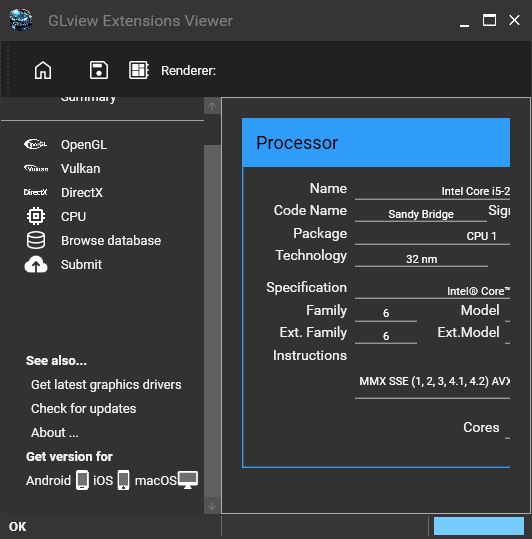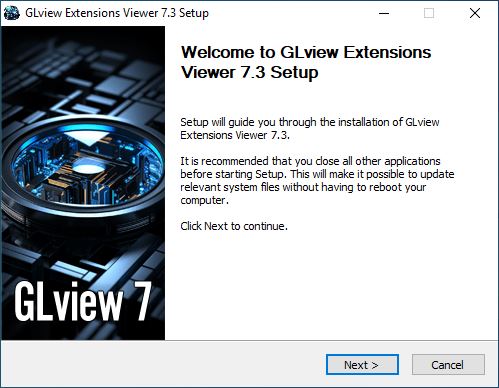GLview Extensions Viewer
7.3.12
| Size | : 29.5 MB |
| Language | : English |
| License | : Free |
| Virus Scan | : 0 / 96 |
| Producer | : realtech VR |
| System | : Windows (All) |
| Update | : 04.08.2025 |
| Editor | : Phoebe |
There are some auxiliary programs to optimize the graphics performance on your computer and ensure that the systems run smoothly. You can use the GLview Extensions Viewer program to obtain detailed information about OpenGL, Vulkan, DirectX, Apple Metal 3D and graphics card features on your computer.
Formerly known as OpenGL Extension Viewer, now known as GLview Extensions Viewer, it is one of the software frequently used by graphics and game developers, software developers and hardware developers. With the software that provides up-to-date detailed information about hardware, drivers and supported APIs on your computer, you can increase your computer performance and develop precautions against possible problems.
With GLview Extensions Viewer, which has been developed with a user-friendly interface, you can list all the drivers supported by your graphics card and learn the driver versions. You can view information such as brand and model of your graphics card, and basic information such as CPU, RAM and memory type of your graphics card.
You can track whether the necessary drivers are available for a game or software you want to use on your computer. You can test various shader and extension features and check their suitability for games or applications. You can check the efficiency of your graphics cards with the GLview Extensions Viewer, which allows for comprehensive 3D rendering tests.
Thanks to the software that works with many graphics cards, especially NVIDIA, AMD and Intel, you can find the OpenGL extensions that offer the best performance on your computer, optimize your applications and games, and ensure that your devices work with maximum performance.