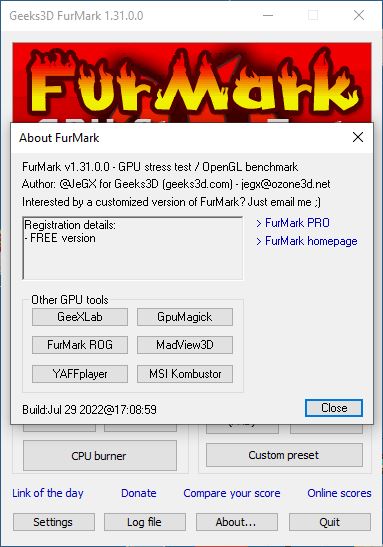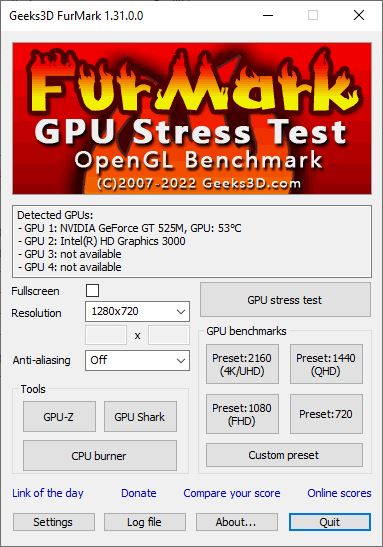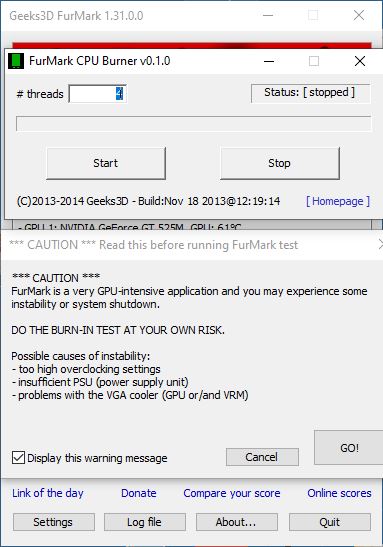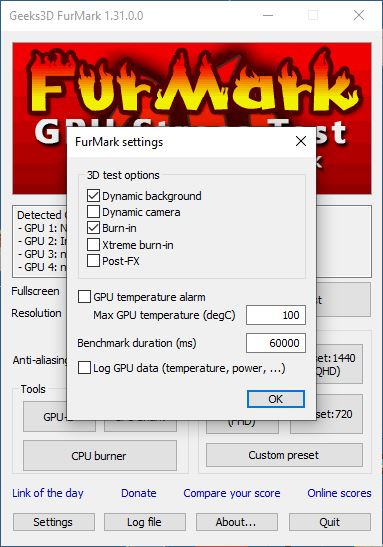FurMark
2.10.1.0
| Size | : 33.9 MB |
| Language | : English |
| License | : Free |
| Virus Scan | : 0 / 98 |
| Producer | : Jerome Guinot |
| System | : Windows (All) |
| Update | : 23.10.2025 |
| Editor | : Phoebe |
FurMark is a successful, free graphics card testing program that you can use to test the limits and performance of your graphics card. You can test your graphics cards with the FurMark program on your Windows and Linux operating systems, and share your own test results online. You can compare your own results with the test results made on other computers, and perform various analyses for your computers.
It is recommended that you update your graphics card drivers before using FurMark. Using this program that performs GPU testing too much can load and damage your graphics card. It increases the temperature of the graphics card during the test. For this reason, it should be used with caution. It can damage your graphics card when the maximum temperature exceeds 90-95.
The results obtained with FurMark, which does not provide information about the entire computer like CPU-Z, are not 100% accurate. The easy-to-use software appeals more to professional users. The FurMark program, where you can select the intervals at which you want the graphics card to be tested, is also quite easy to install.