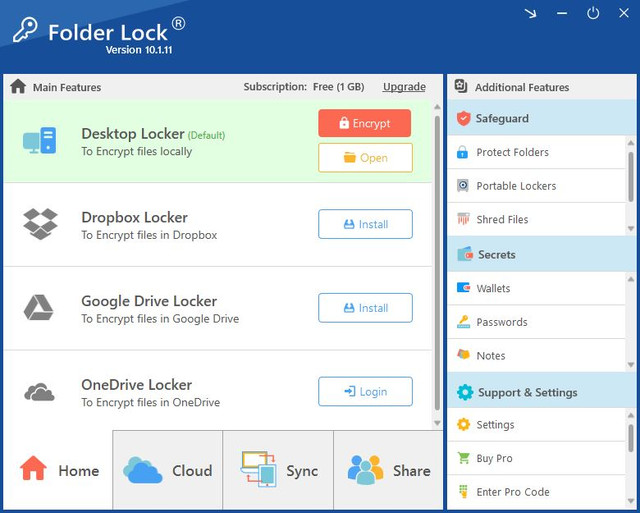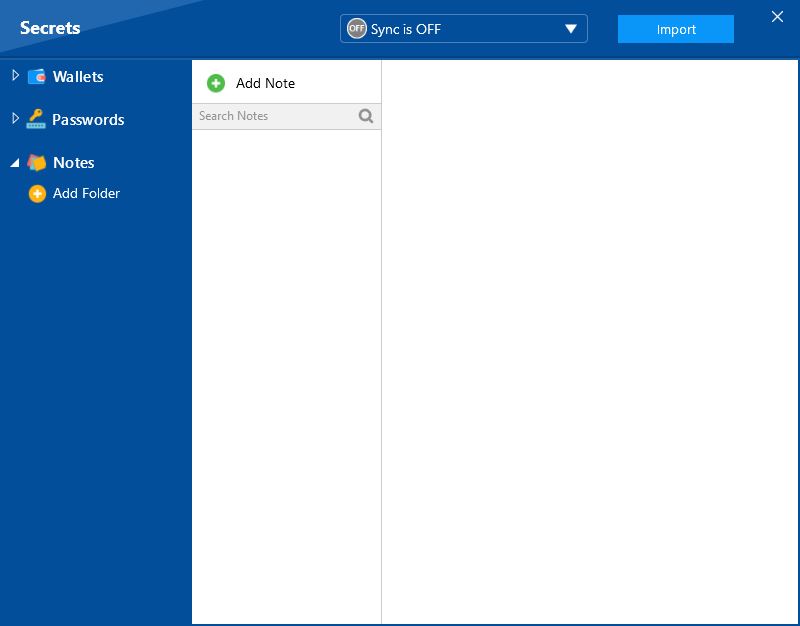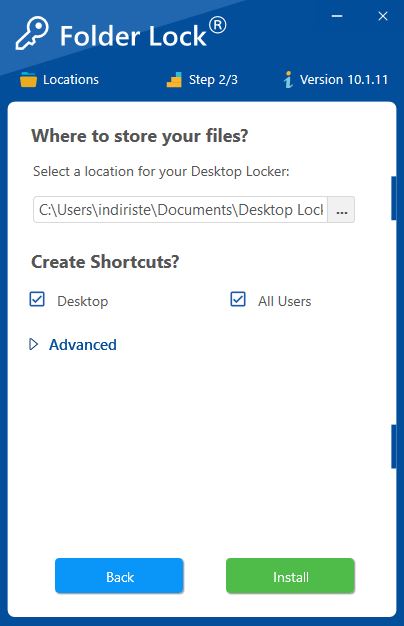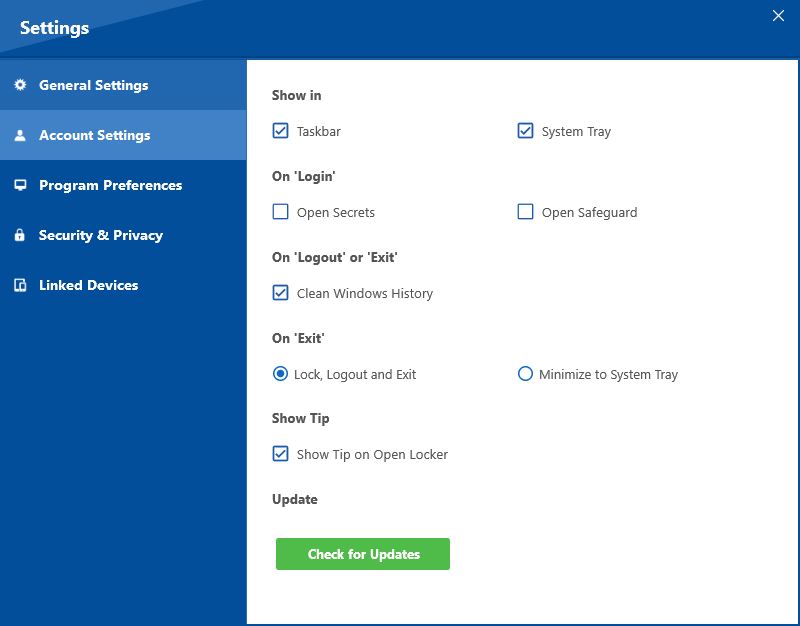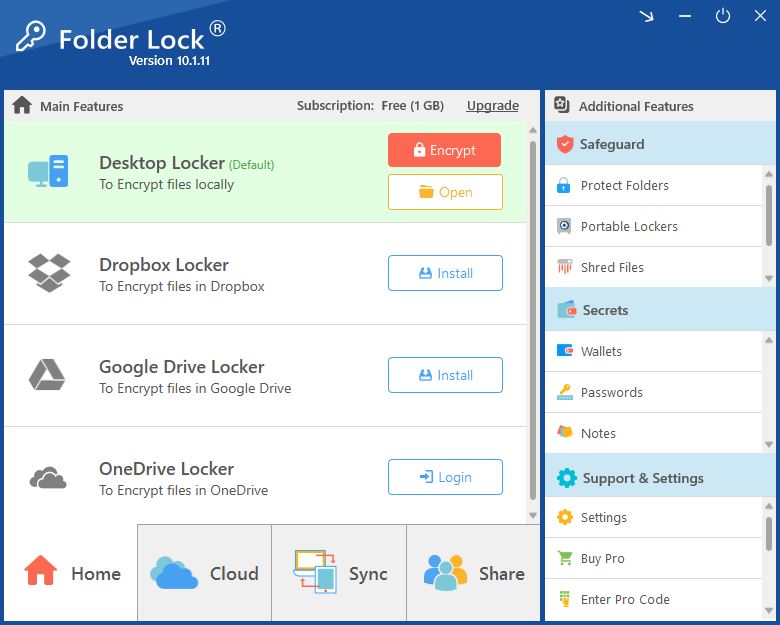Folder Lock
10.1.13
| Size | : 8.9 MB |
| Language | : English |
| License | : Trial |
| Virus Scan | : 0 / 98 |
| Producer | : NewSoftwares |
| System | : Windows (All) |
| Update | : 21.10.2025 |
| Editor | : Barbara |
Folder Lock, known as folder encryption software, can encrypt your folders, files, and sensitive information to prevent unauthorized access. Folder Lock, which can quickly encrypt files, runs on Windows, Mac, Android, and iOS operating systems.
Frequently used to protect personal, sensitive, and financial data, Folder Lock offers many important functions, including encryption, hiding, deletion, and locking. By encrypting files and folders with robust algorithms, Folder Lock prevents them from being broken, keeping data secure using military-grade AES 256-bit encryption. Access to files is impossible if the password is forgotten. Those who want to quickly and securely hide files without encryption can use the kernel-level file locking feature.
You can sync and back up your encrypted files to your Dropbox, OneDrive, or Google Drive cloud accounts. Integrated into the cloud, you can easily access and manipulate your files or folders from anywhere, even from devices with different operating systems. You can also share your encrypted files with friends and family, allowing them to access them with your own passwords.
You can create safes on USB drives and external drives and protect them with passwords. Using the file shredder in Folder Lock, you can permanently delete files and prevent them from being accessed. You can also delete your past activity, making it untraceable.