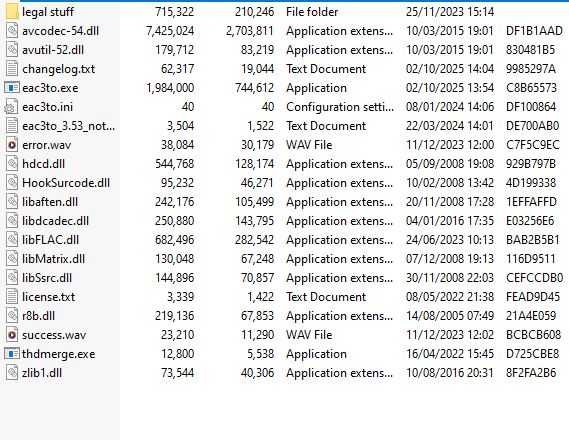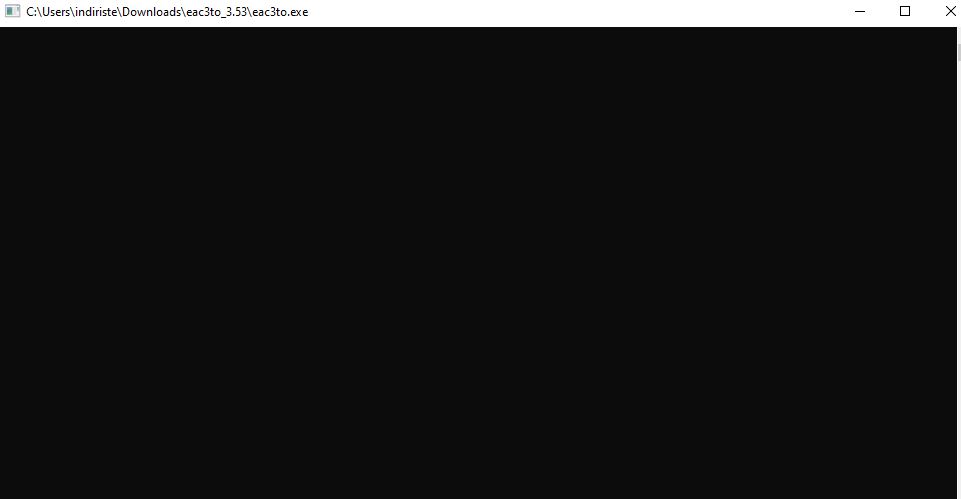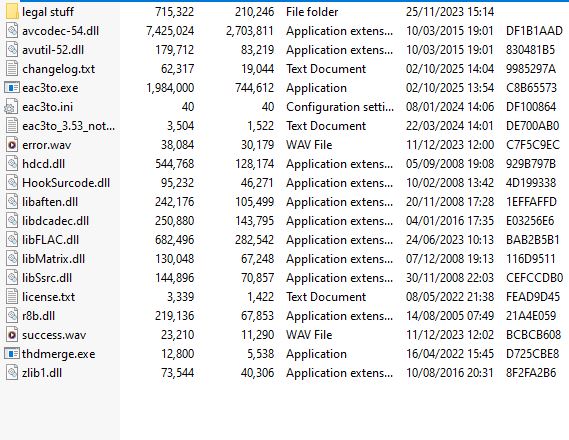eac3to
3.53
| Size | : 4.5 MB |
| Language | : English |
| License | : Free |
| Virus Scan | : 1 / 98 |
| Producer | : madshi.net & DG Tools |
| System | : Windows (All) |
| Update | : 08.10.2025 |
| Editor | : Barbara |
Command-line-based eac3to is a powerful tool for working with audio files and converting them to various formats. While eac3to, a free Windows application, was developed to extract and process audio streams, it has also become suitable for conversion over time.
Unlike GUI-based software, eac3to is command-line-based, allowing you to perform many operations, such as audio conversion, extraction, and channel changing. For those less familiar with the command line, eac3to offers a comprehensive list of features. This software, which requires command-line knowledge, is frequently used by those who want to convert movie collections, create Blu-ray backups, and advanced users working on audio editing.
With eac3to, you can extract audio streams from MKV files, Blu-ray discs, and HD DVD discs, and perform channel changes such as 7.1 to 5.1. Aiming to convert audio without losing quality, the software allows you to convert formats such as FLAC, WAV, AC3, E-AC3, MP3, TrueHD, DTS, and AAC.
eac3to converts multi-channel audio to single-channel audio, helping you resolve synchronization issues in audio files. The extensive feature set of eac3to software includes essential tools for basic audio conversion and a wide range of other modifications.