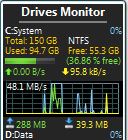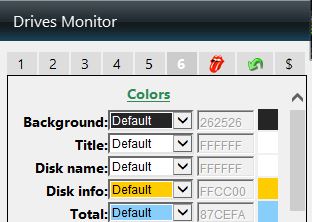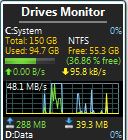Drives Monitor
18.4
| Size | : 241 KB |
| Language | : English |
| License | : Free |
| Virus Scan | : 1 / 98 |
| Producer | : Igor |
| System | : Windows (All) |
| Update | : 18.09.2025 |
| Editor | : Barbara |
With Drives Monitor, you can learn about and manage your hard disk drives on your computer. Thanks to the software that works as a Windows widget, you can follow disk activities without needing a different program.
In order not to experience data loss problems, you can monitor your physical and virtual hard drives with the Drives Monitor program, where you can follow disk performance, usage and health. You can prevent problems thanks to Drives Monitor, which sends early notifications about errors and failures that may occur during the process. You can also monitor your removable drives with this software and manage them effectively. You can safely remove plug-and-play devices with Drives Monitor.
With the Drives Monitor program, you can view total, free, used disk spaces in GB and percentage. With the program, you can obtain information about the disk file system type, and you can obtain information about drive capacity, type, model and sectors. When the free space on the disks decreases, the notification bar turns red and the program sends a warning.
You can view the activities on the disk as a percentage, as well as visualize them graphically and follow the changes instantly. One of the advantages offered by Drives Monitor is that you can determine which information will be displayed. In this way, you can quickly access information about the disks you want to monitor and quickly monitor your computer performance.
In the Drives Monitor program, which has a customizable interface, you can change the size, opacity, and graphic drawing style. The program does not work on Windows 8 and above systems.