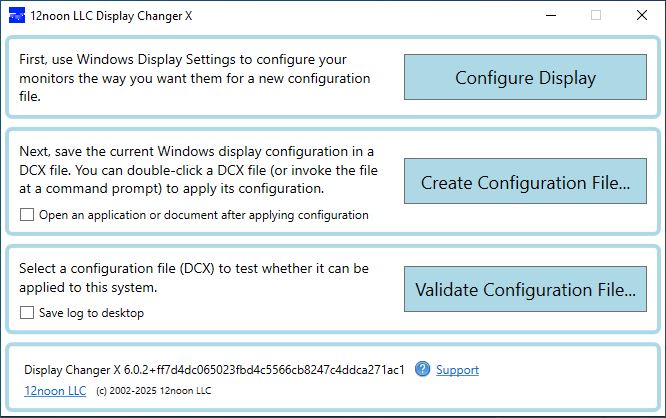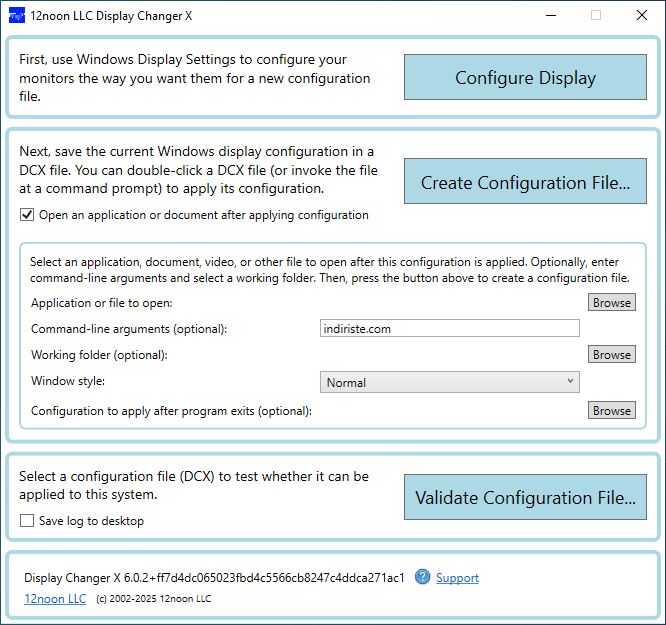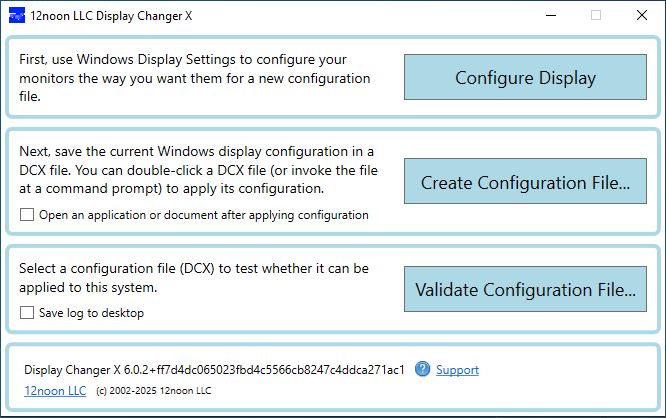Display Changer X
6.0.2
| Size | : 50.9 MB |
| Language | : English |
| License | : Trial |
| Virus Scan | : 0 / 97 |
| Producer | : 12noon |
| System | : Windows (All) |
| Update | : 13.05.2025 |
| Editor | : Eric |
You can manage the screen settings on your Windows 10 and 11 computers with Display Changer X, which is described as a screen changer. With Display Changer X, a powerful and user-friendly screen configuration software, you can make permanent or temporary resolution adjustments for applications.
Display Changer X, a software frequently preferred by video editors, gamers and those who use multiple monitors at the same time, allows you to easily make permanent or temporary adjustments to the resolution, refresh rate, color adjustments, rotation and scaling settings of monitors, or to ensure that certain programs work during the working process.
You can clone, add, separate, extend and rearrange monitors with Display Changer X. You can extend the desktop to more than one monitor with the program that enables multiple screen configurations to be completed in a short time.
You can keep the configuration settings you have customized in files with the .dcx extension. With the command line support feature, you can ensure that previously determined customized adjustments work automatically with the dcx.exe command line in the Display Changer X program.