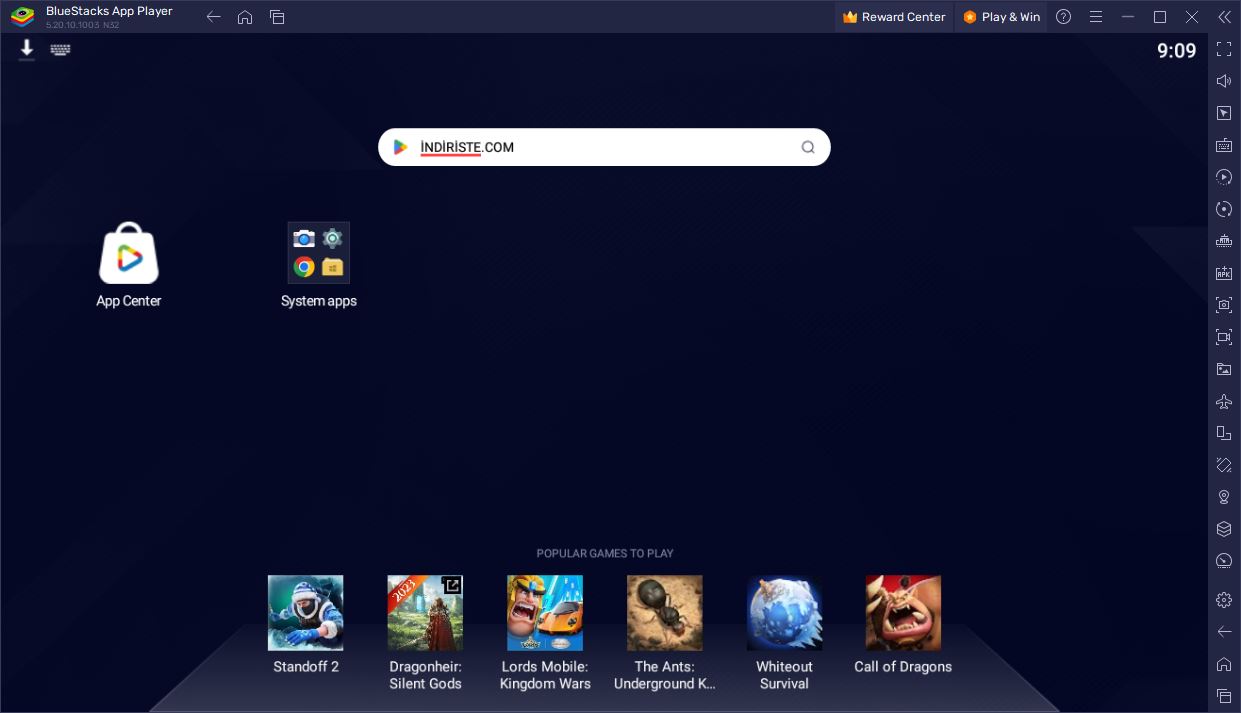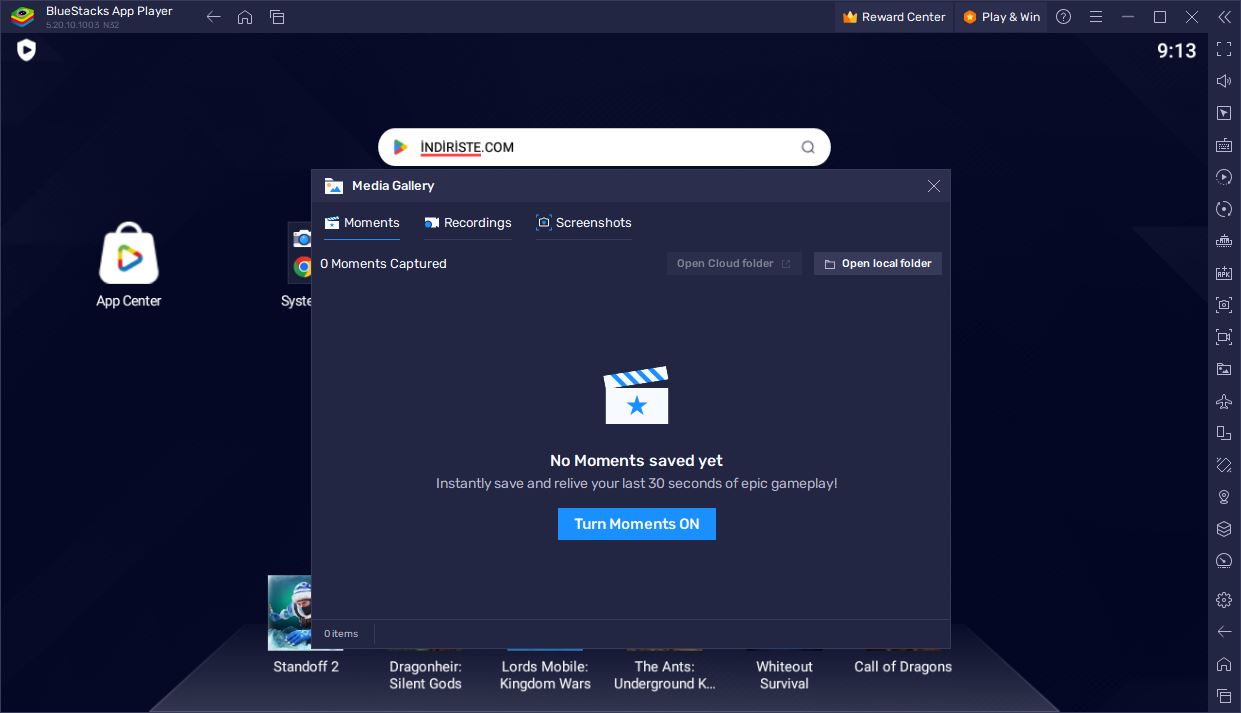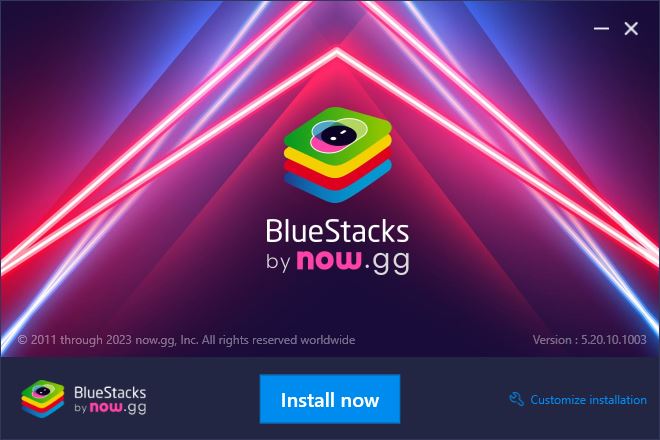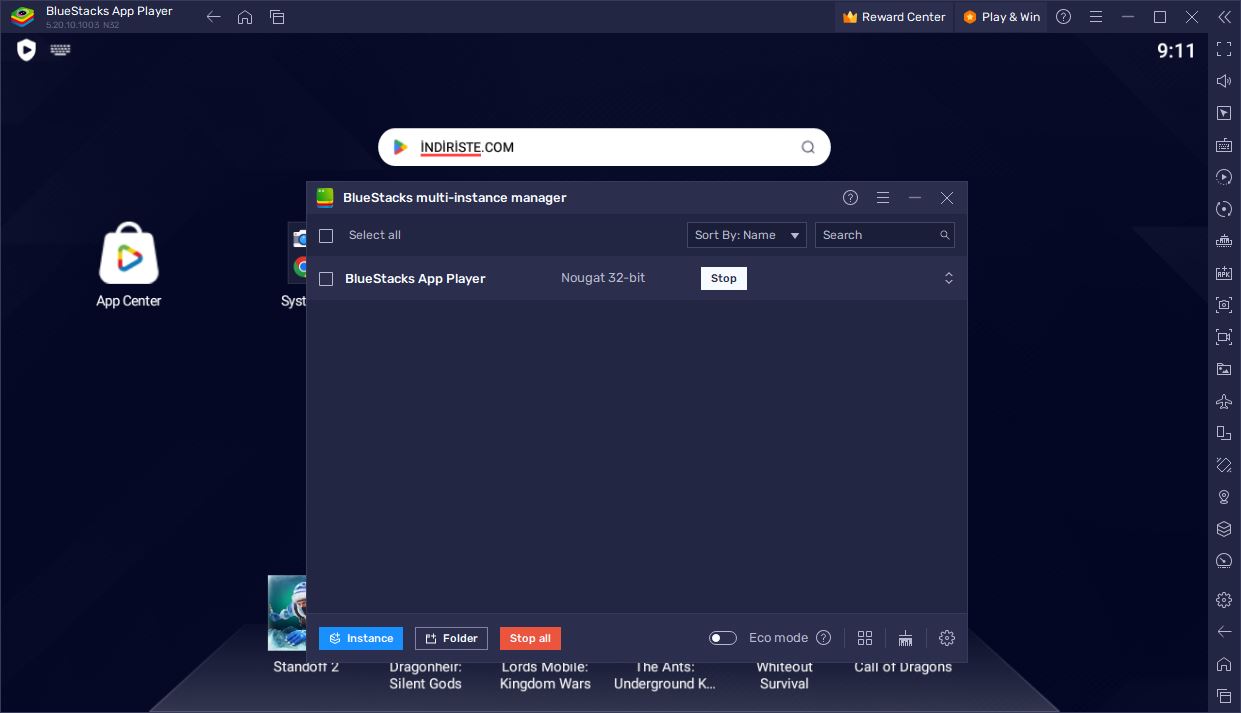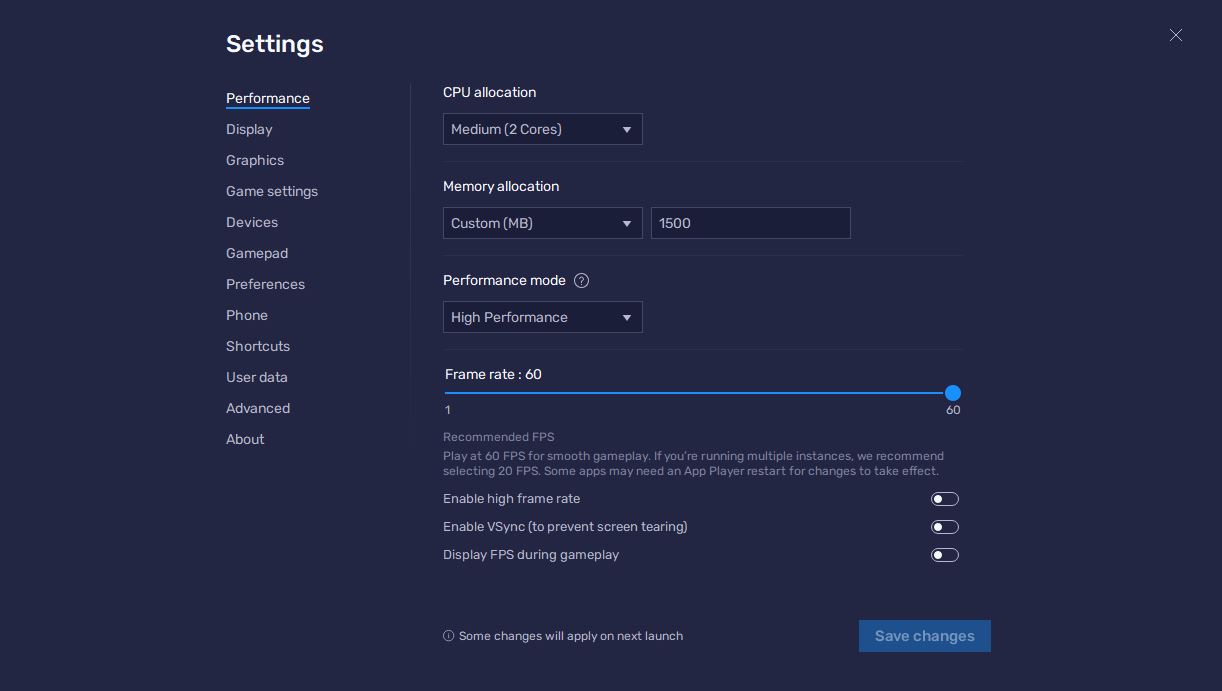BlueStacks
5.22.55.1009
| Size | : 1 MB |
| Language | : English |
| License | : Free |
| Virus Scan | : 0 / 97 |
| Producer | : BlueStacks |
| System | : Windows (All) |
| Update | : 02.05.2025 |
| Editor | : John |
With BlueStacks software, you can create an android simulator on your computer and easily use all your android apps and games on your computer. By synchronizing the software to your device with your Android phone, you can transfer the applications that are on your phone directly to the virtual BlueStacks software, and then you can use it comfortably from your computer.
If you are looking for a completely free android simulator, BlueStacks will do the job. The easy-to-install emulator has a simple bi panel. With the BlueStacks 5 software, you can easily download your favorite games and applications to your computers by connecting directly to your Play Store account. Thanks to this emulator, you can also download the content in APK format.
BlueStacks emulator, which offers the possibility of personalization, is being updated frequently and made more successful every day.