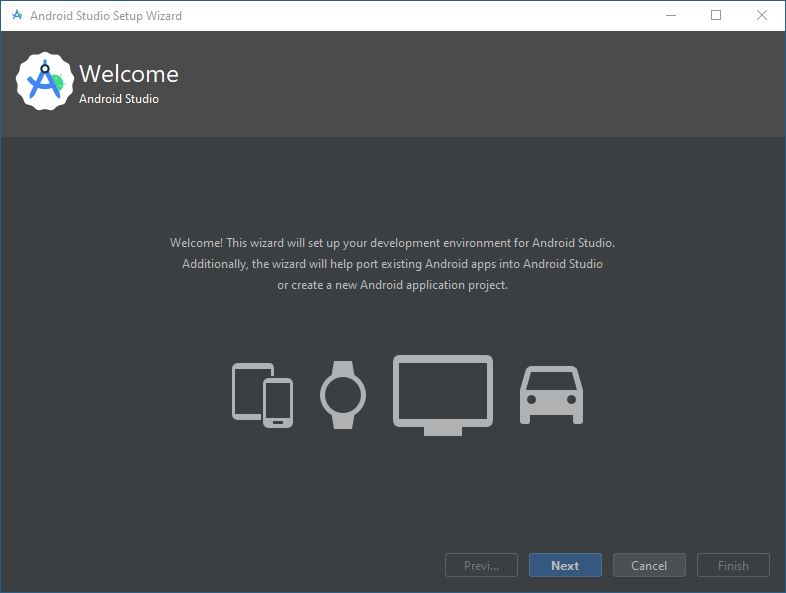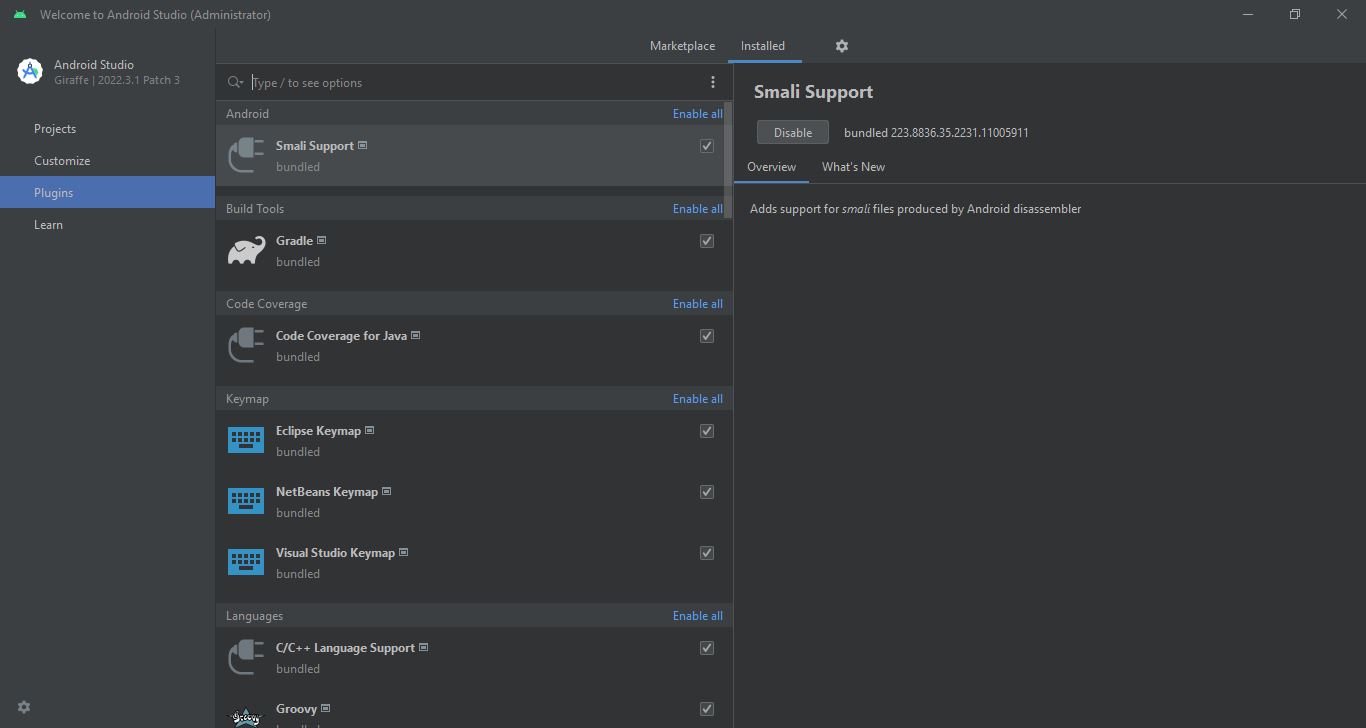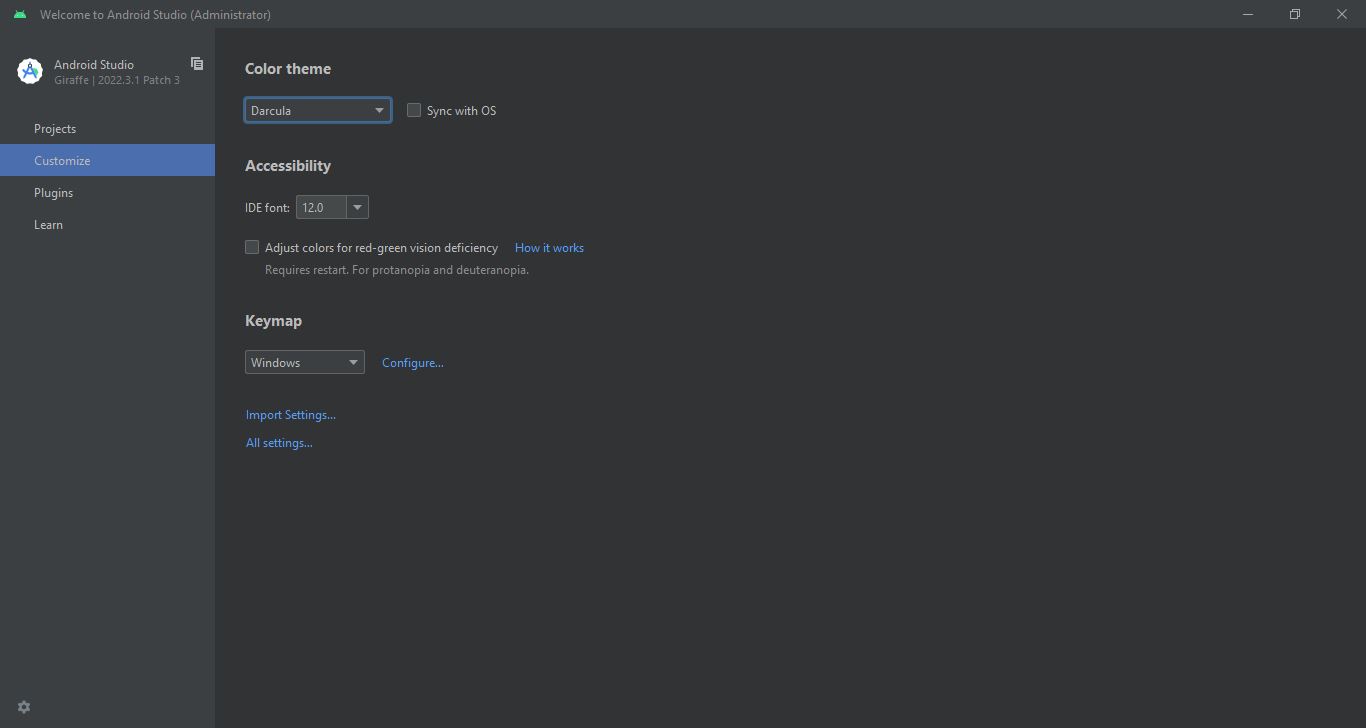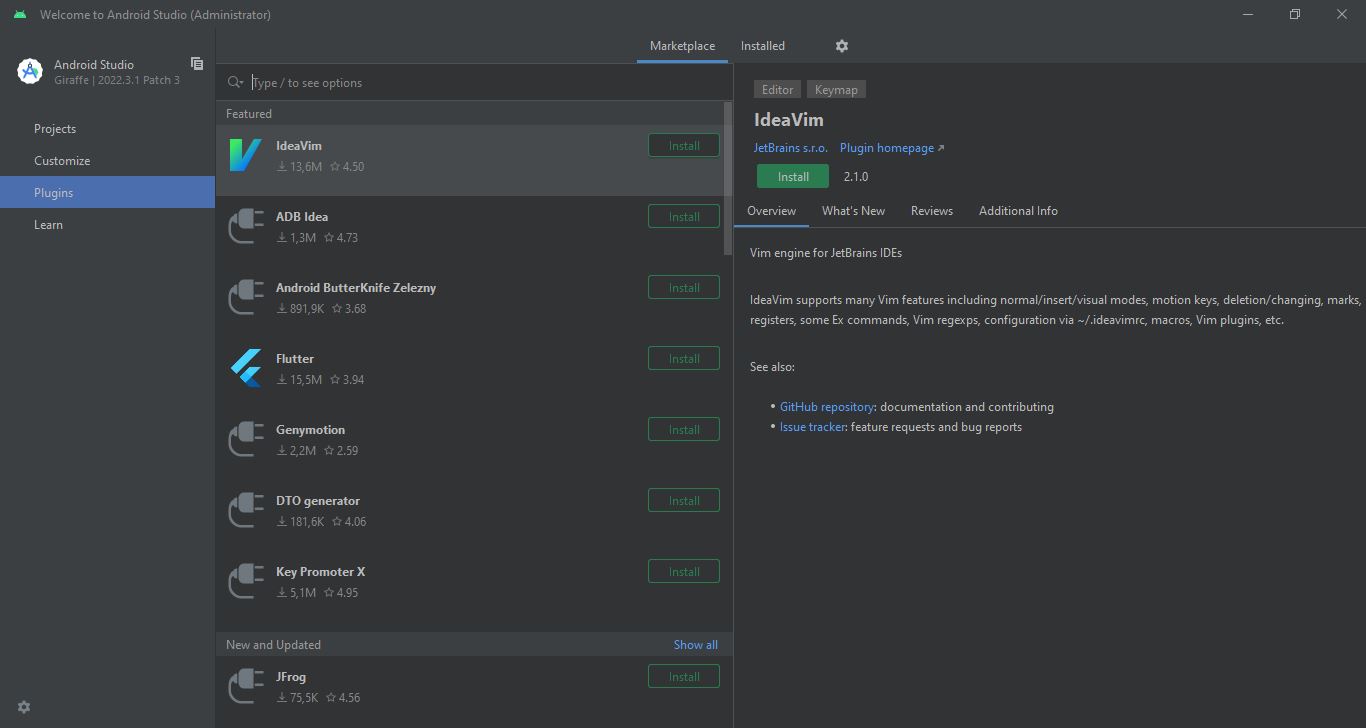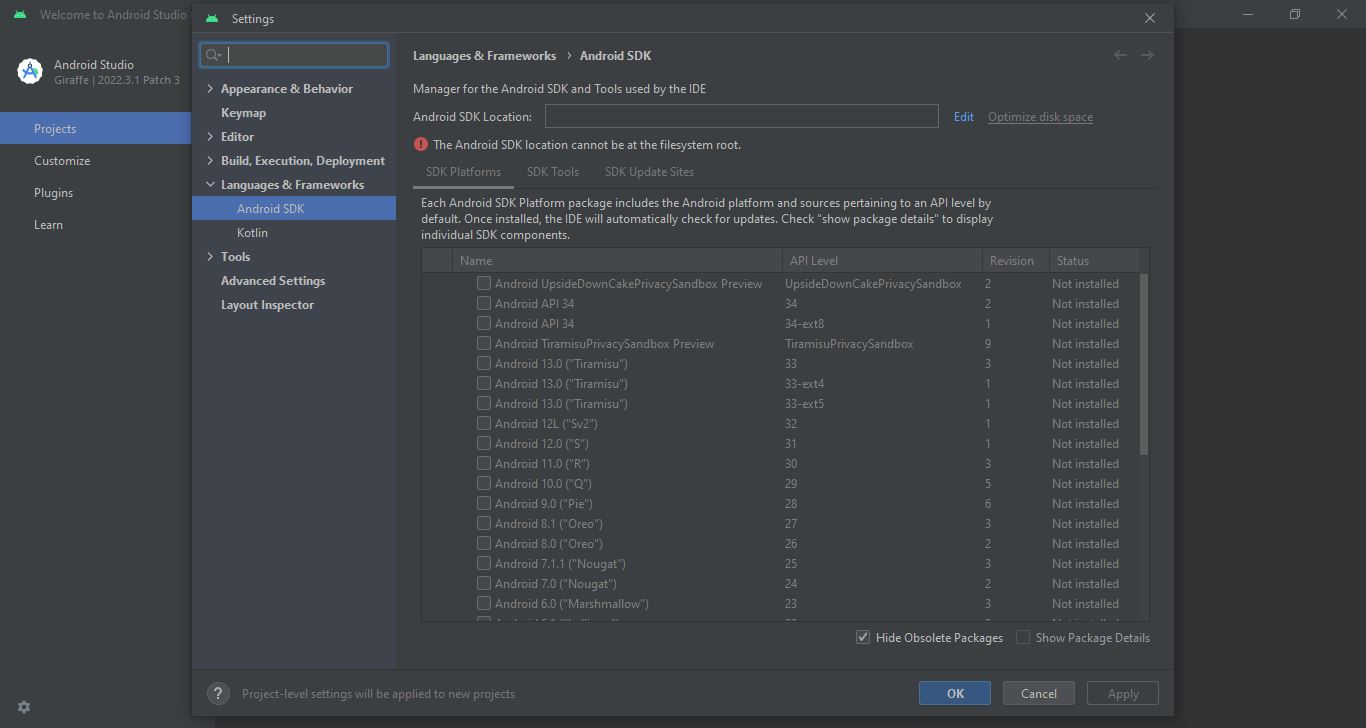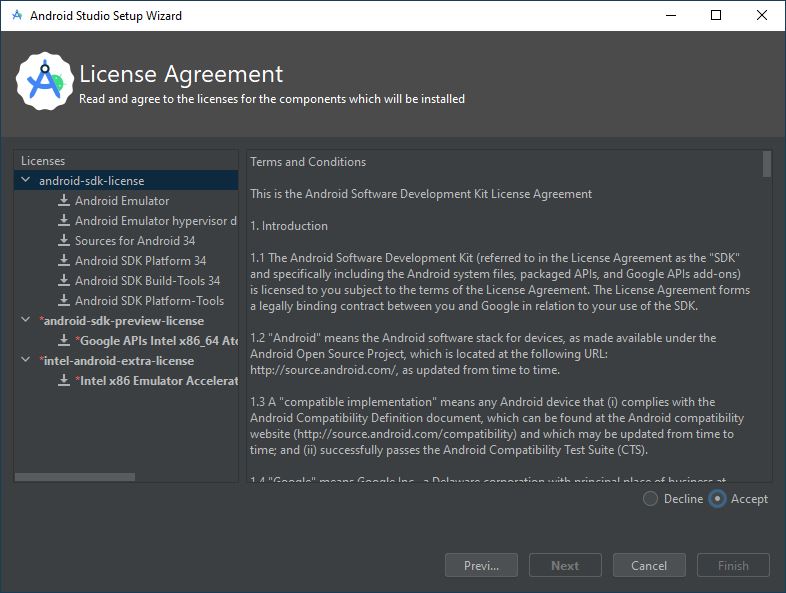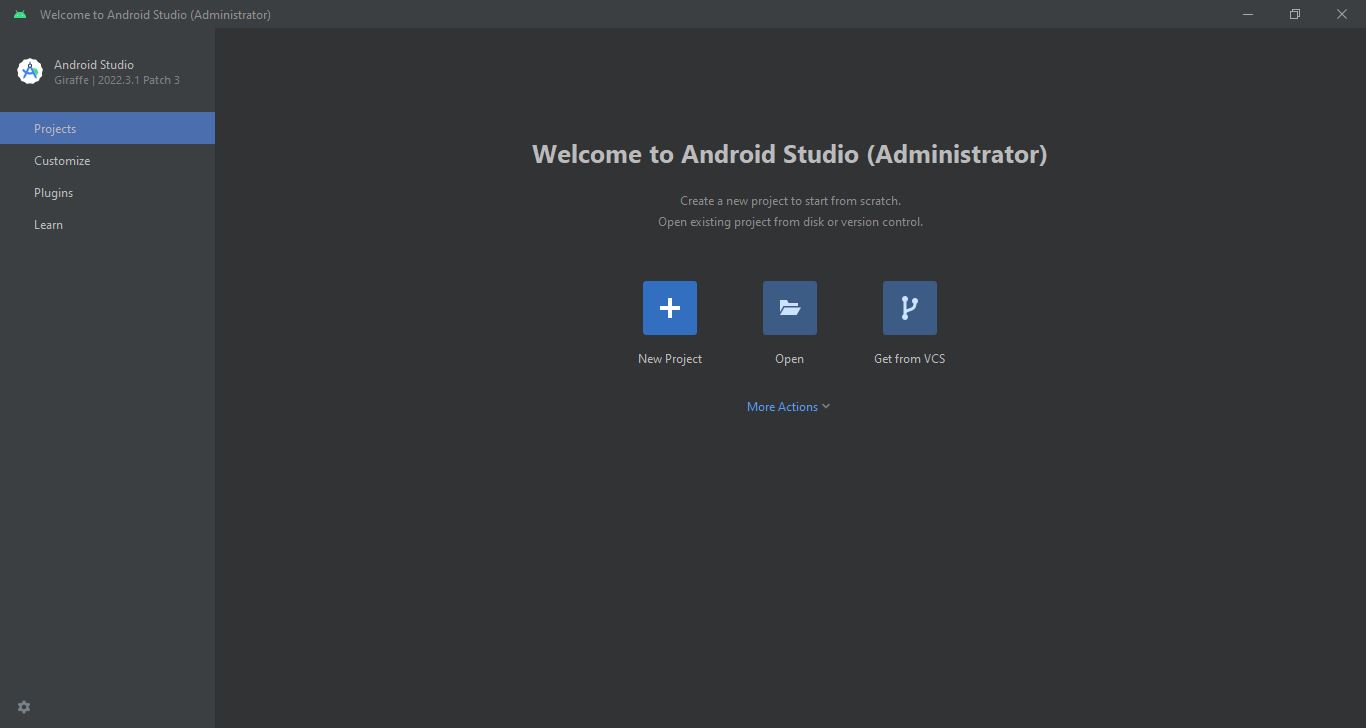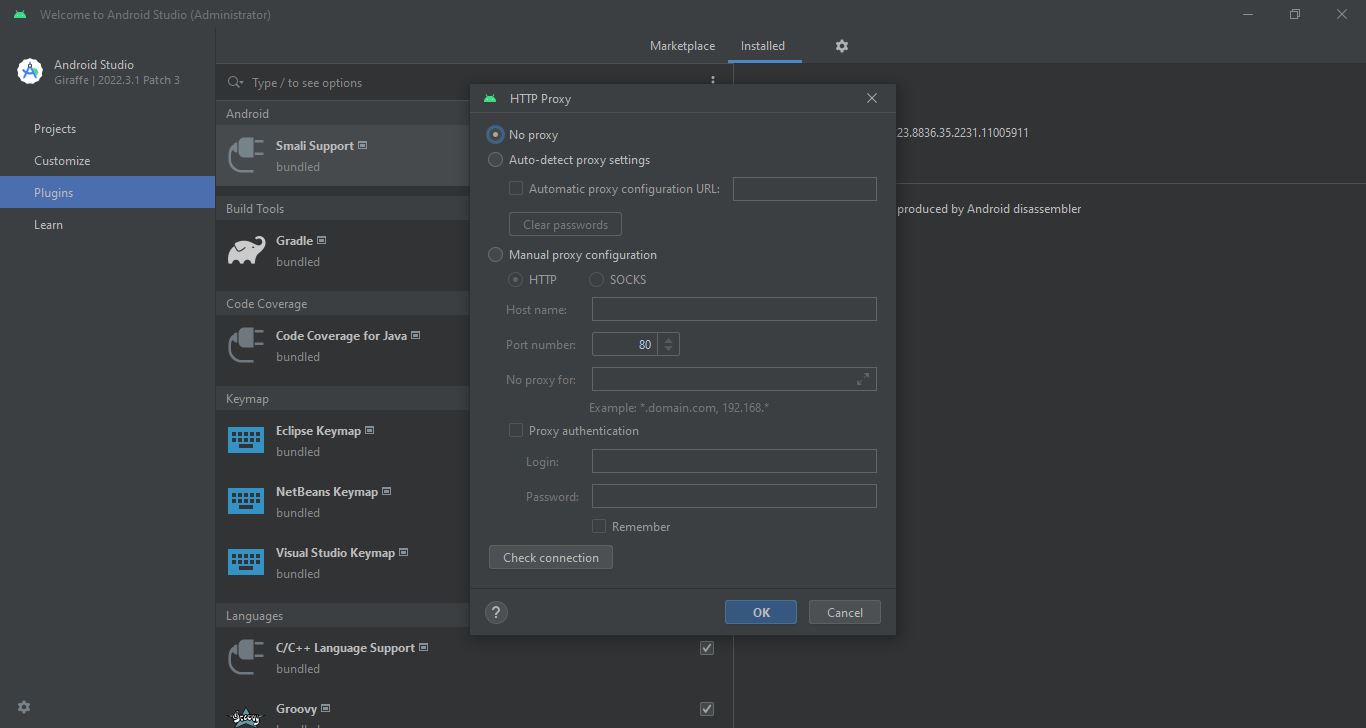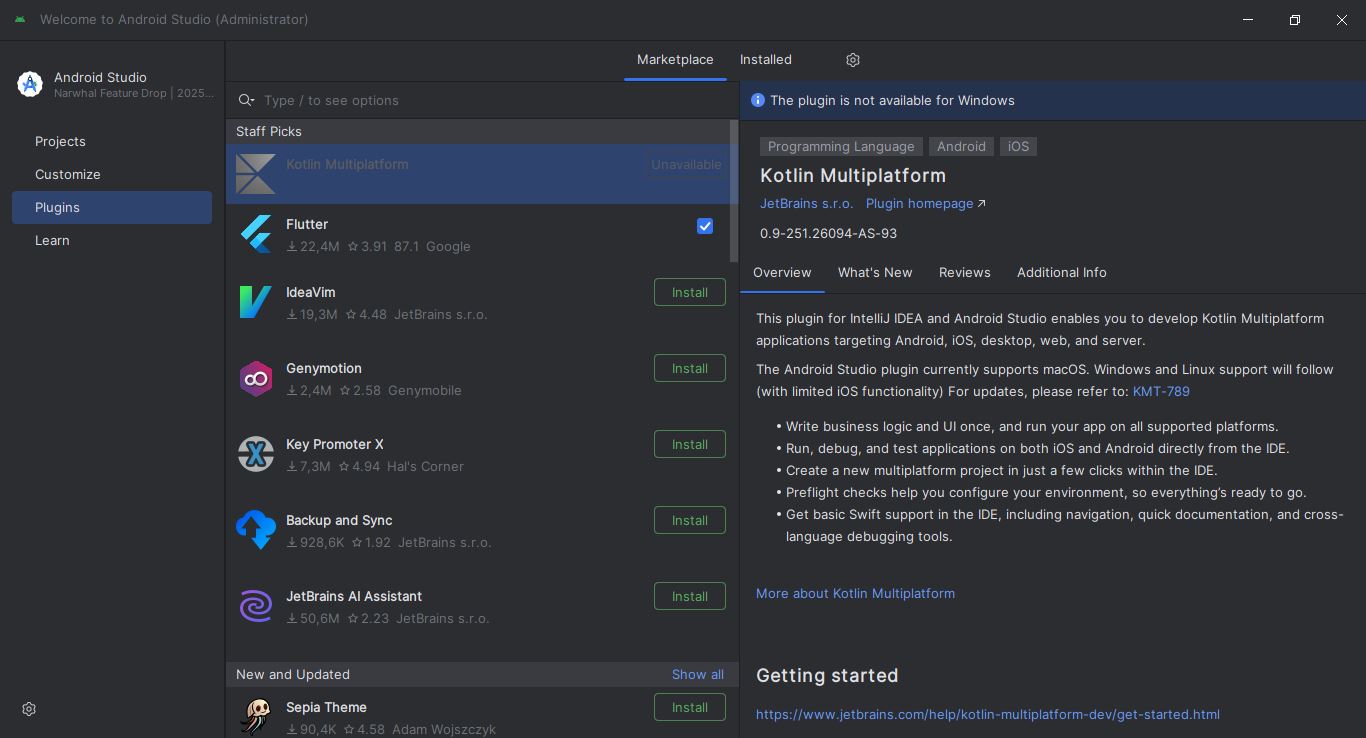Android Studio
2025.1.3.7
| Size | : 1.4 GB |
| Language | : English |
| License | : Free |
| Virus Scan | : 0 / 98 |
| Producer | |
| System | : Windows (All) |
| Update | : 26.09.2025 |
| Editor | : Eric |
Developed by Google, Android Studio is the official IDE for developing Android applications. It is a free integrated development environment licensed under Apache, introduced at the Google I/O event in 2013. You can configure Android Studio, which can be installed on Windows, Linux, MacOS, ChromeOS, according to your system requirements and customize virtual machine options.
Android Studio contains API libraries, where various operations such as producing, editing, debugging and testing applications for Android operating system devices are carried out. You can preview your animations by creating dynamic designs in Android Studio, which offers features tailored to the needs of users with different levels of usage knowledge.
Android Studio offers code completion for Java, C++, and Kotlin, allowing you to write code faster. The IDE offers flexible compilation capabilities, allowing you to customize your projects using different compilation options. Thanks to Android Emulator integration, you can test your content on different screen sizes and devices. You can create dynamic layouts using design tools. You can preview your dynamic content and animations and make various adjustments.
Try Gemini, a new feature in Android Studio, to quickly write code and enable automatic code completion. You can streamline your development process by asking Gemini questions about your code. Furthermore, with cloud support, you can write code from anywhere and easily access your content from anywhere.
The minimum system requirements for Android Studio, which includes many innovative plugins such as Flutter, Kotlin, Dart, and Genymotion, are as follows:
- Windows 10 and above
- 8GB of RAM (16GB or more recommended)
- 8GB of free disk space
- 1280 x 800 screen resolution
- 2nd generation Intel Core or AMD Ryzen with x86-64 architecture and above