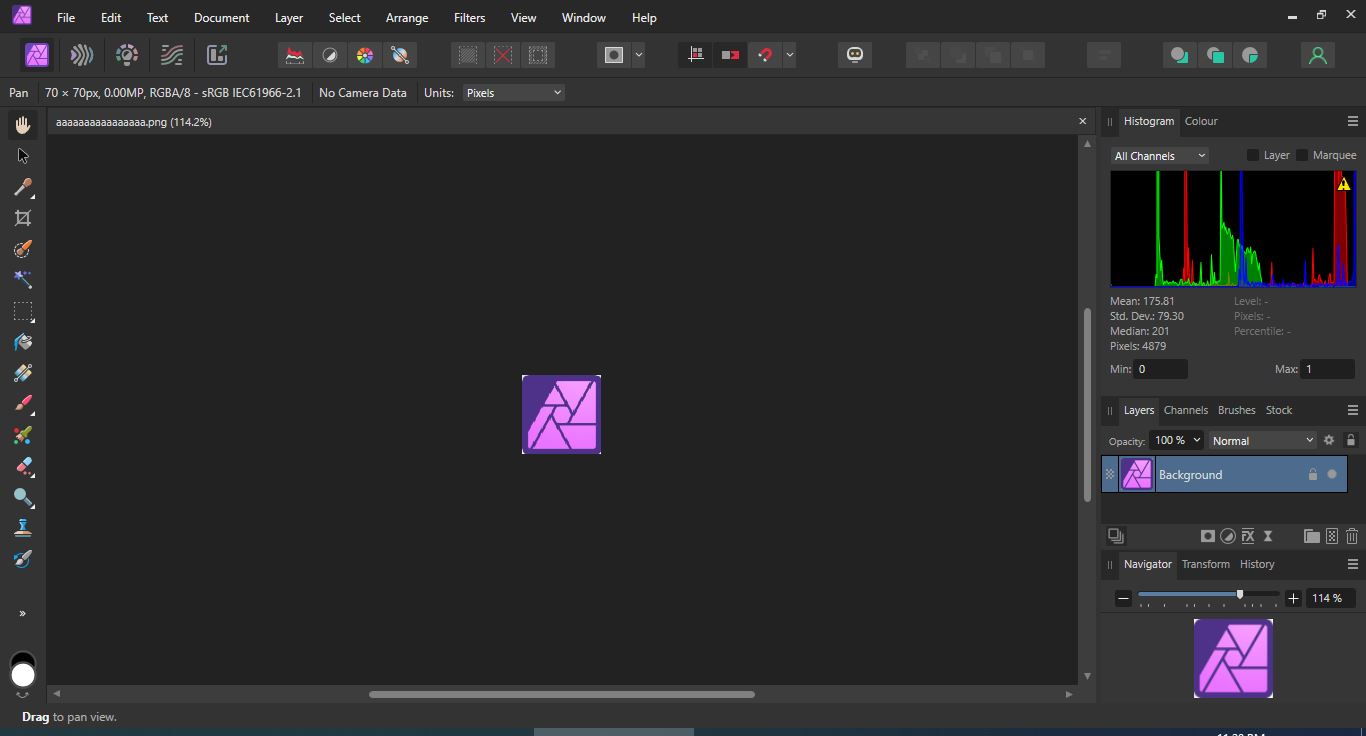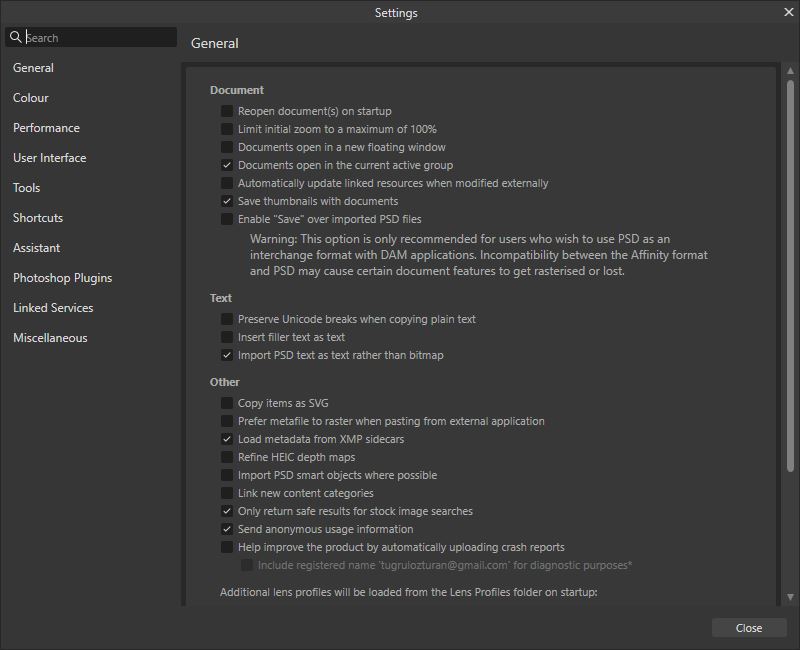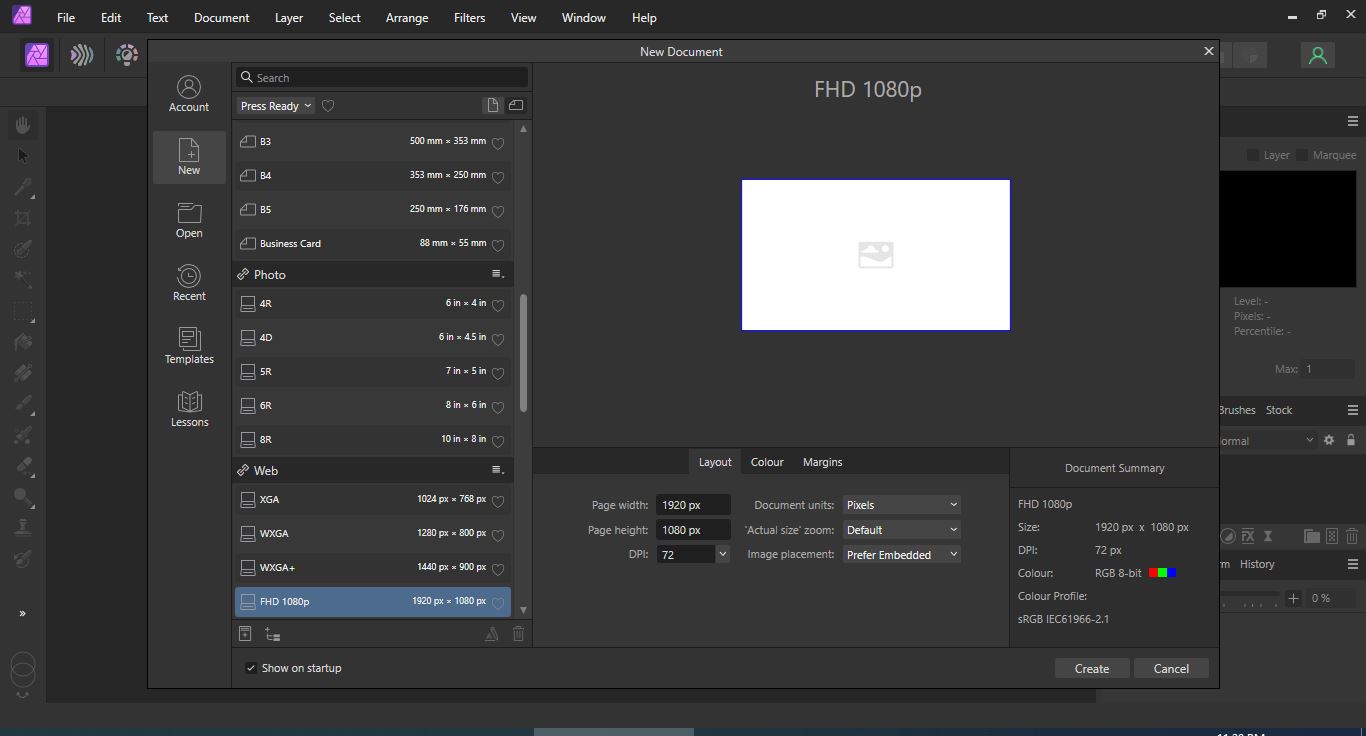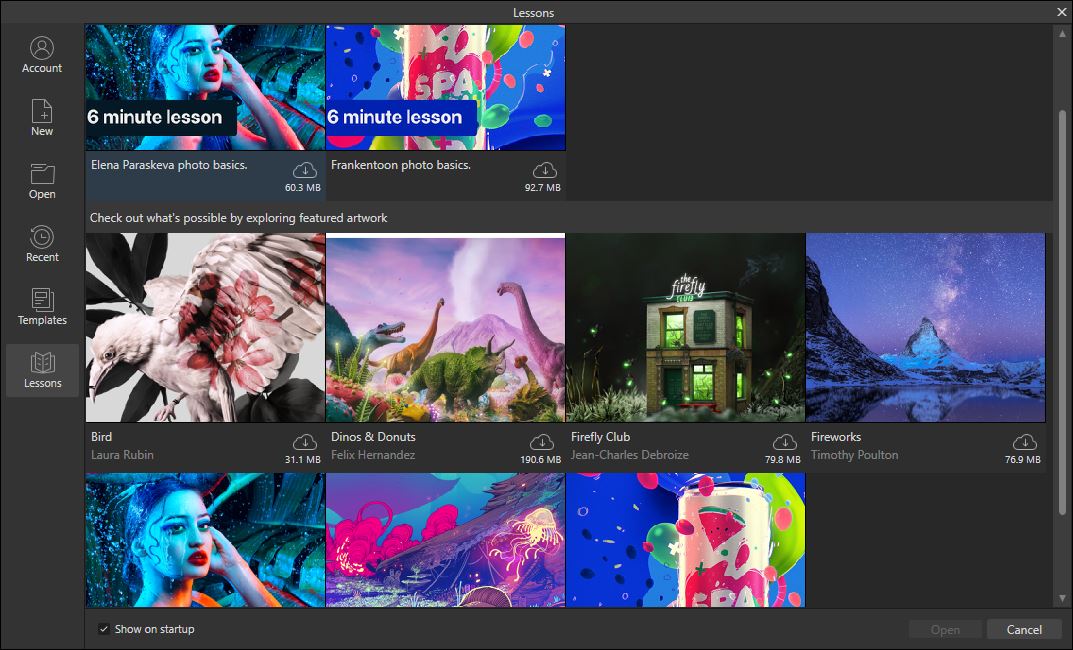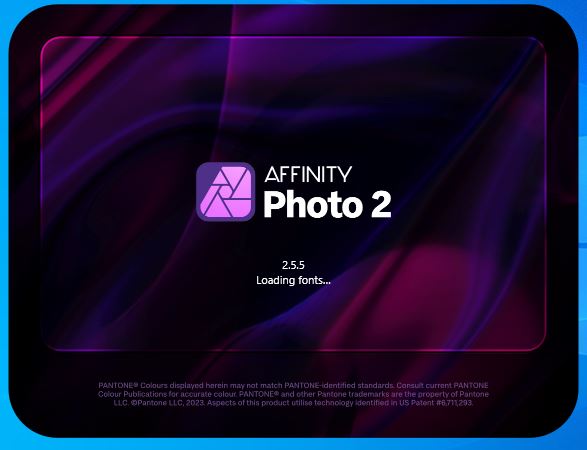Affinity Photo
2.6.4
| Size | : 725 MB |
| Language | : English |
| License | : Trial |
| Virus Scan | : 0 / 98 |
| Producer | : Serif, Inc. |
| System | : Windows Tümü |
| Update | : 23.09.2025 |
| Editor | : Eric |
Affinity Photo is a professional photo editing software used by millions of people worldwide. In addition to fast and easy results, the program offers powerful tools for graphic designers and photographers, enabling professional-level work.
With Affinity Photo, a fully-featured photo editor that can work integrated with Windows, macOS and iPADs, you can edit, develop and retouch photos at a more professional level. With the program developed for professionals, you can develop multi-layered compositions and raster images.
In addition to standard editing tools such as eraser, blur tool, text boxes, brush, magnifier, filter, paint bucket, it includes many new, complex and precise tools for higher quality editing.
Offered as an alternative to Adobe Photoshop, Affinity Photo is compatible with widely used file formats such as PNG, TIFF, EPS, JPG, PDF, SVG, PDS. With important tools such as color space options, black point compensation, digital black room, Affinity Photo supports color management, 16 bit per channel editing RGB, CMYK, LAB, Grayscale color spaces.
With Affinity Photo supporting RAW photo development, you can follow the edits made in the preview. With Affinity Photo for Windows, where you can pan and zoom without creating destructive effects at 60 fps, you can combine images and also correct optical aberrations.
NOTE: In order to use the program, it is necessary to create a membership account via e-mail. A 180-day demo period is available.